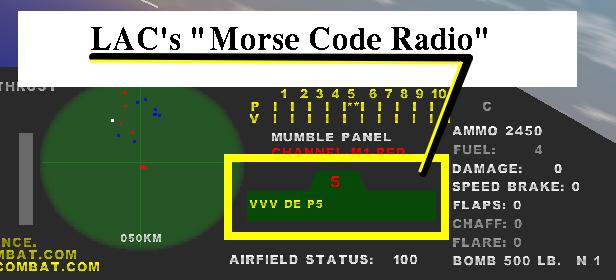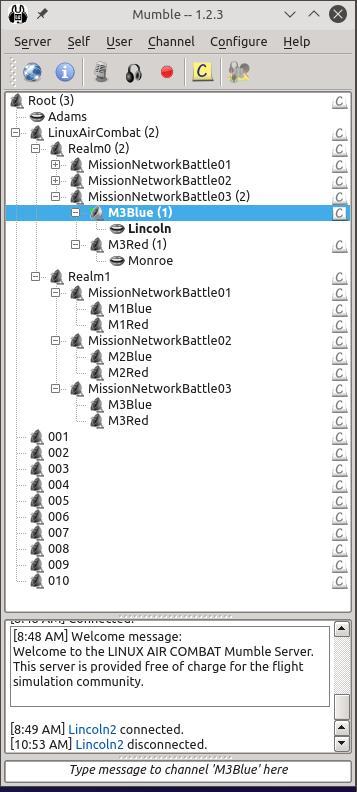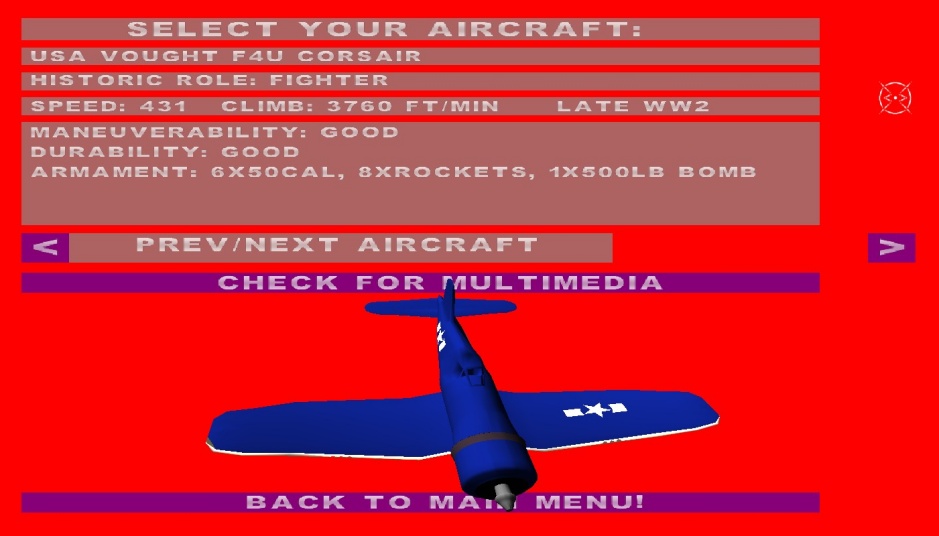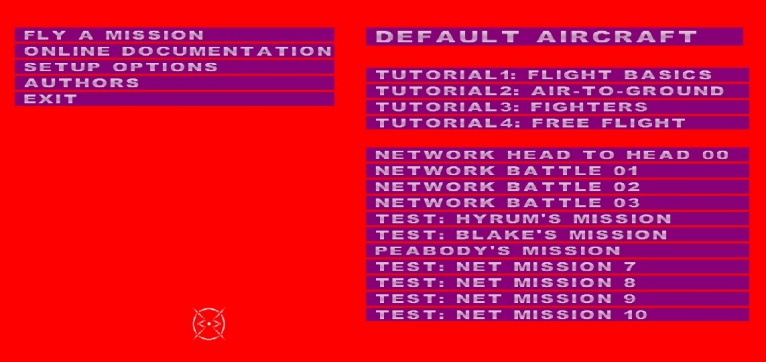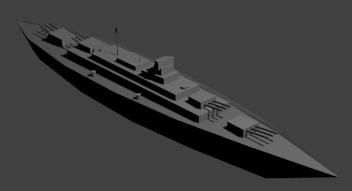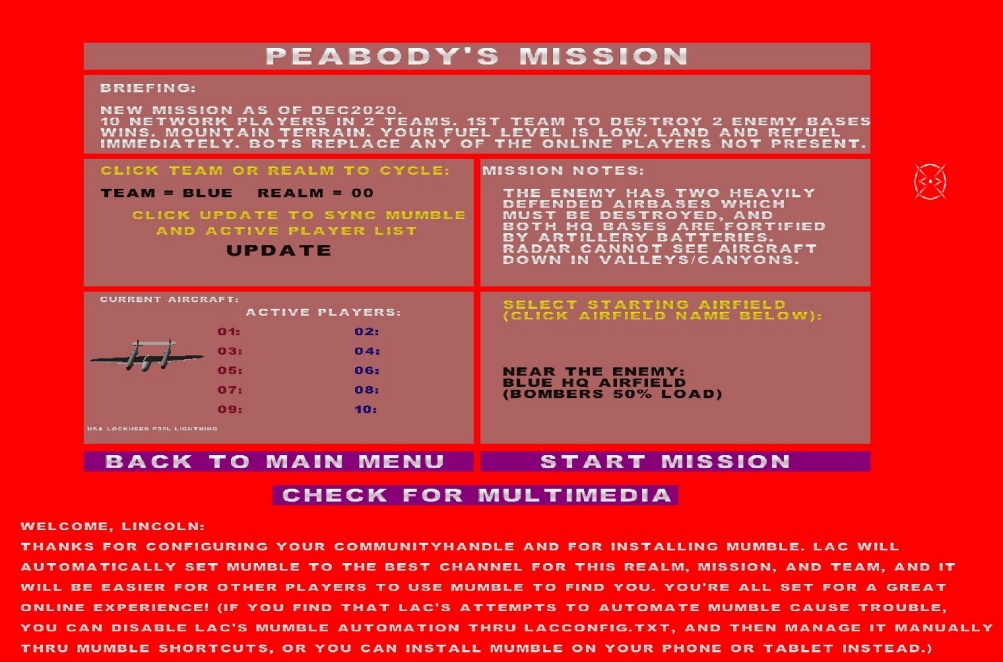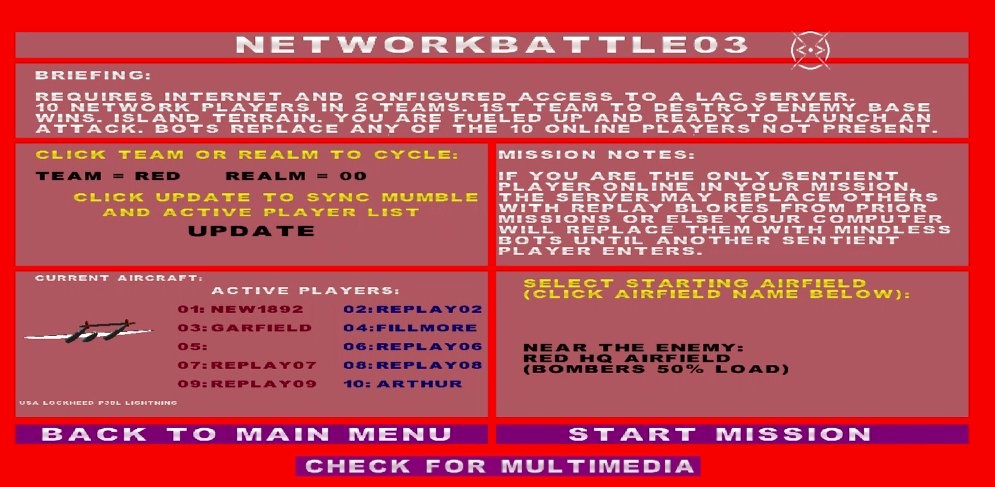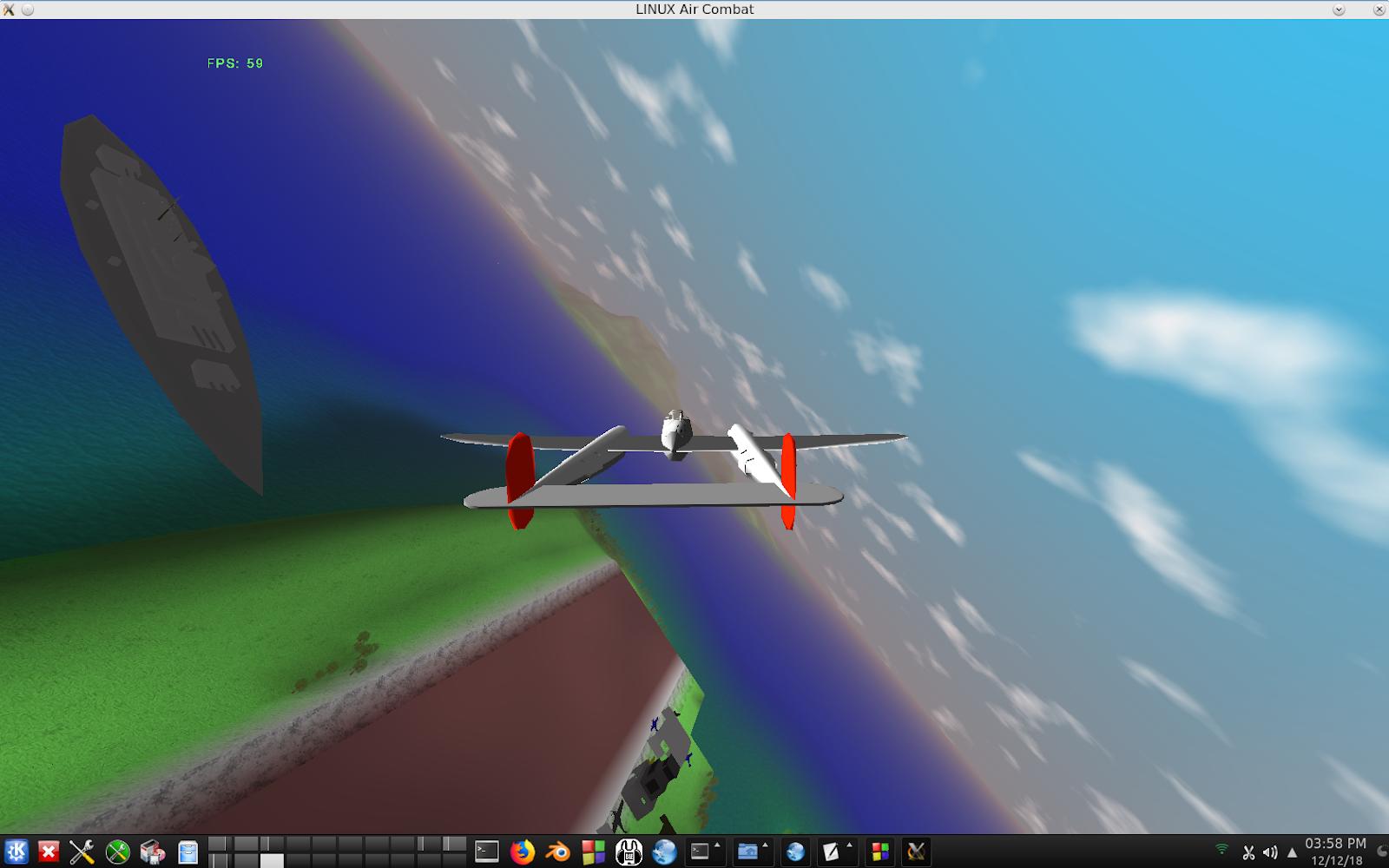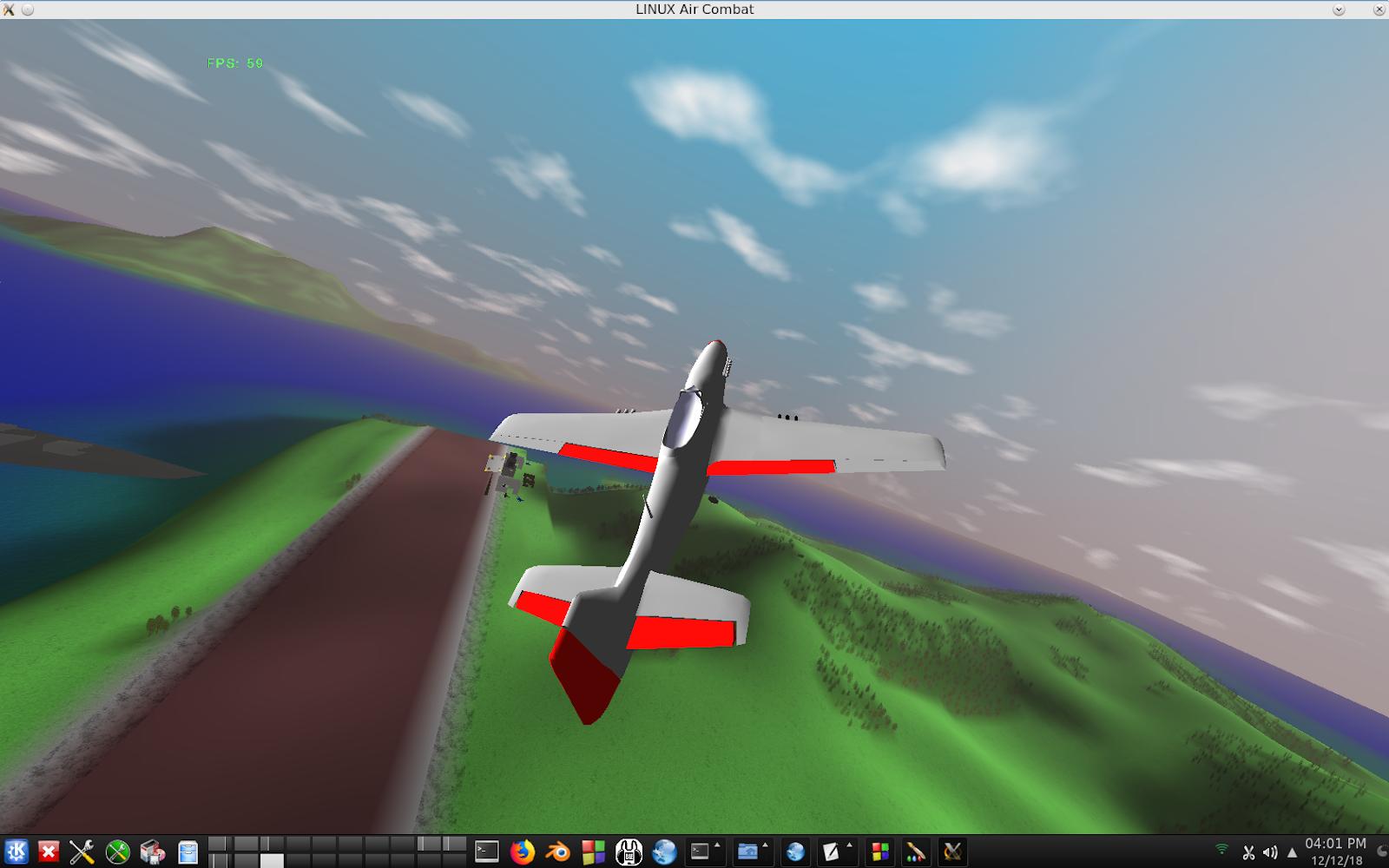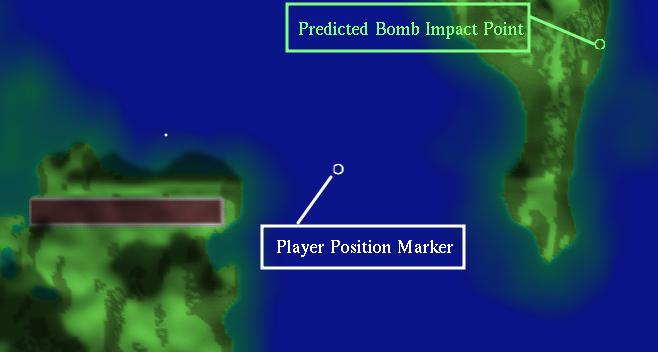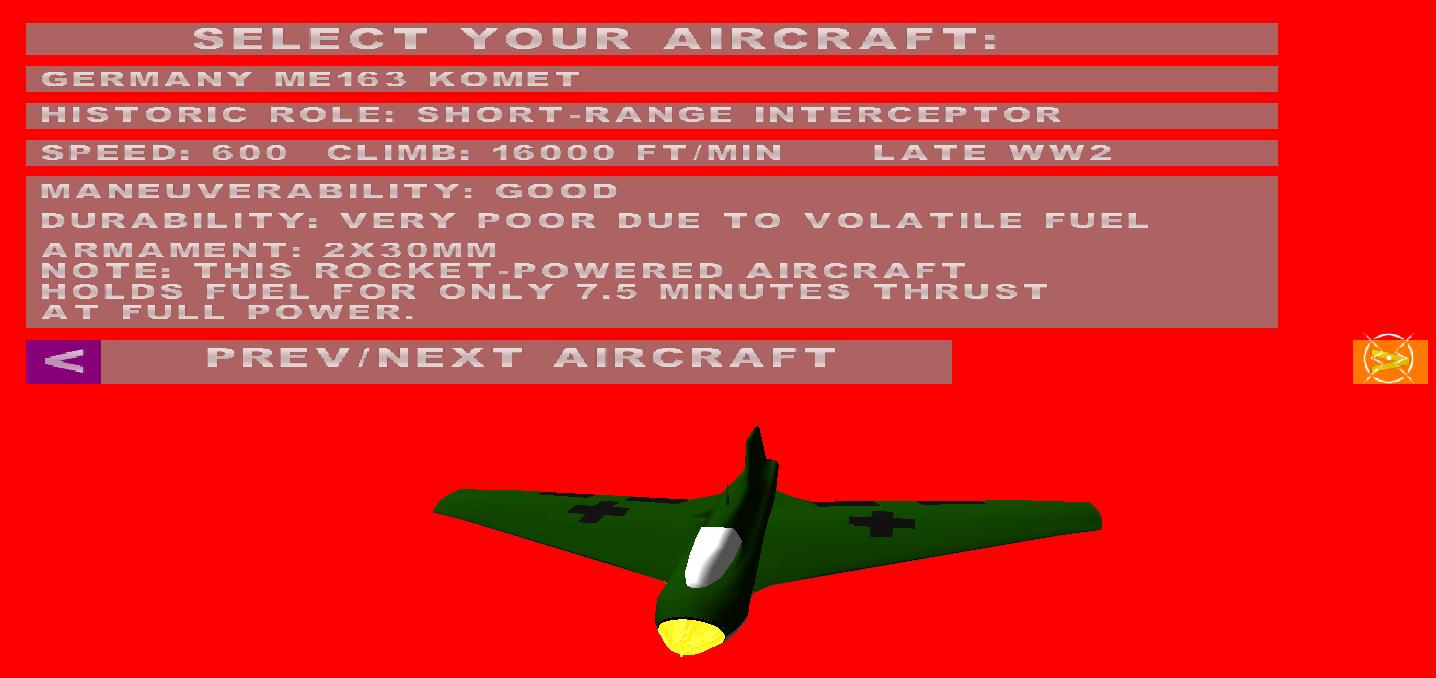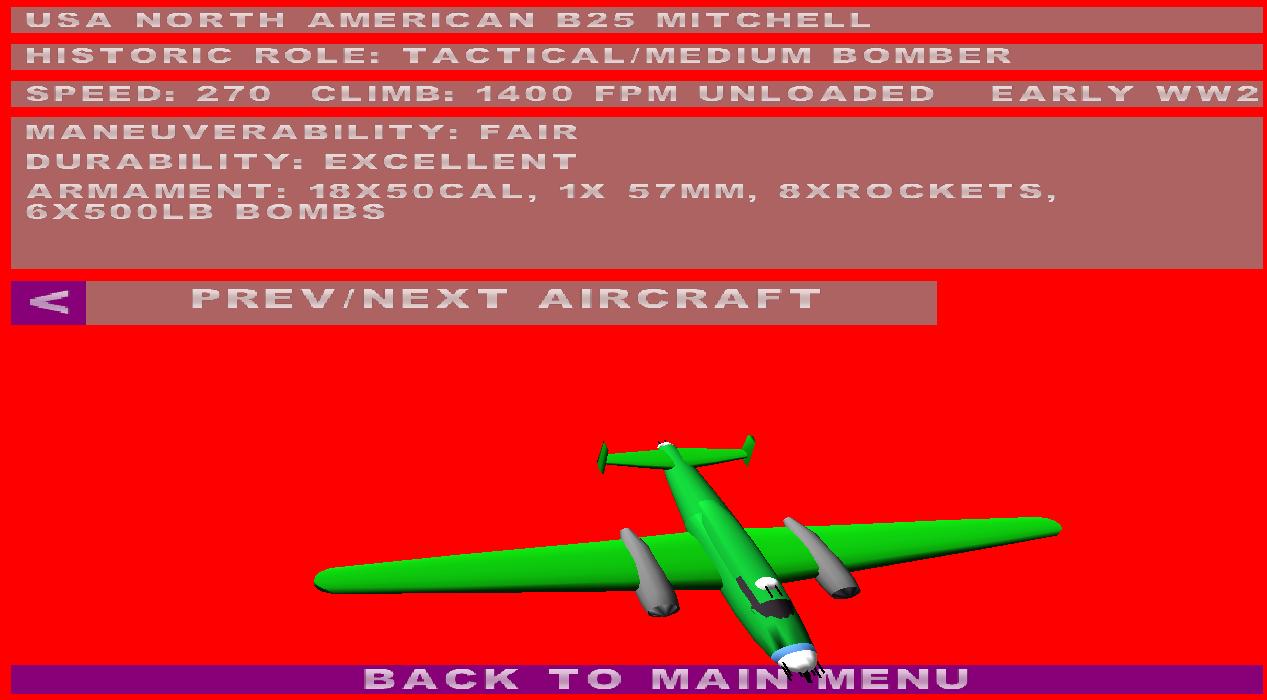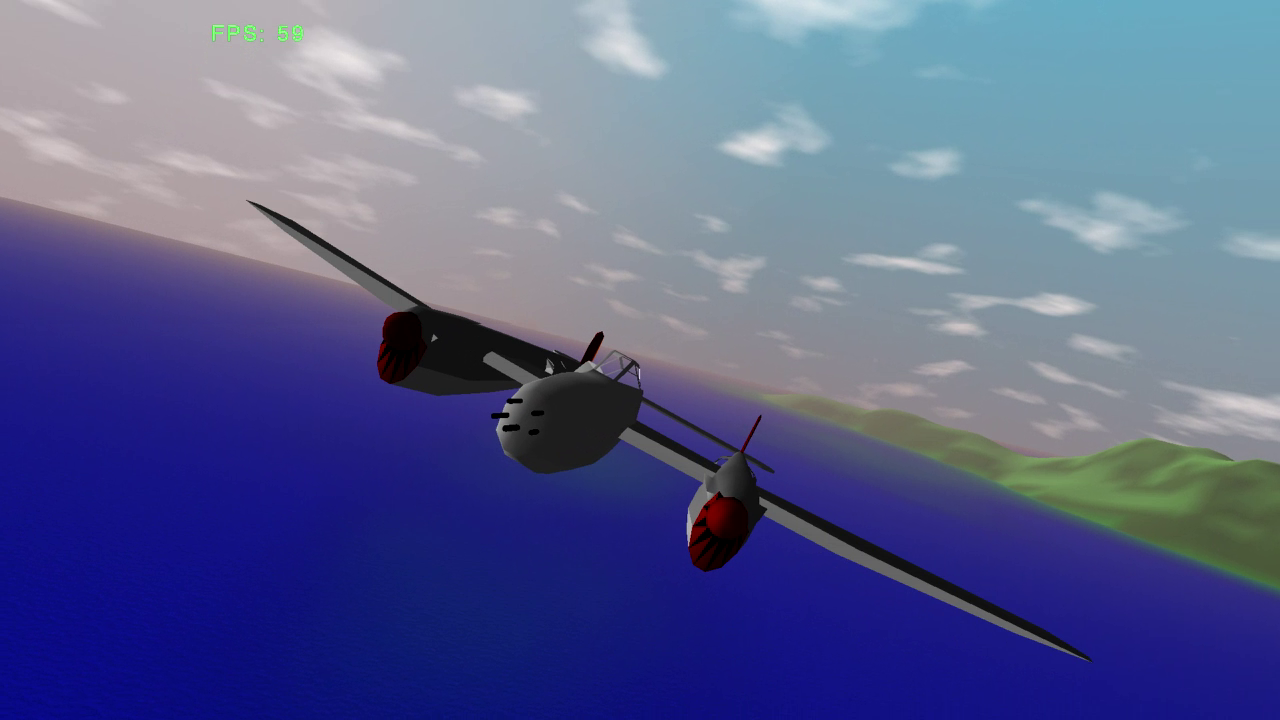Introducing LINUX Air Combat
Updated 18Apr2025
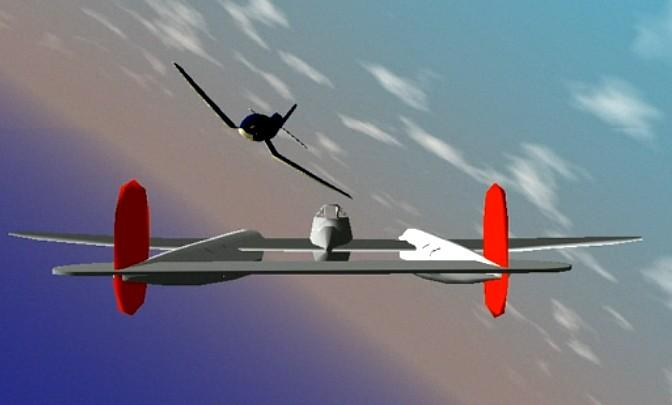
Fig. 1: Lockheed P38
“Lightning” and Vought F4u “Corsair” fighters pass by one another
almost head-on. Clean, simple graphics contribute to glassy-smooth
flight and high frame rates, even on inexpensive computers.
Linux Air Combat is a free, open-source combat flight simulator
for the LINUX community. It is available as freeware with source code for those that want to
compile it, or as a precompiled "AppImage", compatible with all of the
most popular desktop versions of LINUX, for those that just want to run
it.
This is an introduction to Linux Air Combat for beginners, based on
version 9.77 (released in Oct2024), representing 10 years
of development work. This is now
the world's leading free, open-source combat flight simulator. Prior
versions
changed rapidly as features and aircraft were added. During the past
two years,
LINUX Air Combat (or “LAC”) has completed its primary design and coding
phase, and although installation options, aircraft artwork, sound
effects, additional missions, and a few other
details are likely to continue making incremental improvements, all
future versions are expected to remain true to the basic outlines in
this introductory review.
NOTE: A
previous version of this
Review was used as the script for a series of YouTube video clips back
in 2020,
so you can WATCH the action as it was narrated. Although that version
is now outdated, all of the fundamentals are unchanged. CLICK
HERE
to go to the online video PlayList containing all seven of those
"classic" clips in sequence! (You can always examine our online
changelog page HERE
to see a comprehensive list of the changes made available in all of the
published versions.)
Although it has been possible to fly other free combat flight
simulators on
LINUX, only a very few were written specifically for LINUX with no need
for emulation of Microsoft Windows. Among the high-performing few
written specifically for LINUX, LAC is unique because it runs nicely
even on modest PCs, and
because the source code is very clean, well organized, and is built
entirely on a foundation of well-known, popular, universally supported,
open-source components that are available on virtually every popular
distribution of LINUX. Furthermore, the latest version of LAC is now
available in a precompiled, self-extracting, universal binary
executable format bundled with all prerequisite libraries according to
the well-known "AppImage" conventions, making it immediately compatible
with almost all contemporary, popular desktop LINUX distros and
eliminating any need to compile, link, or download prerequisites!
As a result of the many download options and clean source code,
although most people won’t ever need
to compile it, LAC is
so easy to compile that those
that want to do so are almost
always successful. Even those that have never compiled anything
before are reporting success within an hour or two, and it can form the
basis of study for youngsters that want to grow into a career as a
computer programmer developing high performance, graphically intense,
network-centric, multi-user games.
LAC is a product of the people that publish the well-known
“AskMisterWizard.com”
web site, and comprehensive documentation about
LAC is prominent there. LAC’s
primary web page includes sections on
downloading, installing, configuring, and even compiling LAC for those
that want to customize it. Because all of those subjects are so well
covered on the web site, associated
forums, and within several comprehensive YouTube
playlists, we won’t be
repeating them here (but from time to time we
will make reference to one of those video clips to help you find the
associated details).
Hardware Requirements
First, let’s talk about compatibility: LAC’s hardware demands are
modest. Any PC built since about 2007 and powerful enough to run any
modern version of Microsoft’s Windows operating system ought to be
able to run Linux Air Combat on any of the popular LINUX desktop
distributions.
For example, it runs splendidly, with many graphics options "maxed
out", on the new Raspberry Pi Model 5 with just 2GB of RAM. It also
runs well on the older, even lower-cost, "Raspberry Pi Model
4B"computer (but graphic options must be diminished a bit to sustain
LAC's characteristic smooth flight and 60FPS framerate), and also on ten
year-old Intel “Core II Duo”
or later processors with a minimum of 1 Gigabyte of RAM.
LAC’s graphics
have deliberately been kept simple, so it can be run without a
gaming-class video card. Users have reported excellent results even
on old laptop computers equipped only with basic, low-cost “Intel”
motherboard graphics. In those situations, you will want to configure
LAC to operate in one of its low-resolution modes (1280x720 or less)
and at one of the three lower graphic detail levels from the
six levels available. (This just means that you won’t see as many
trees, reflections, or shadows as those that have spent an extra $80.00
for their video card.)
On the other hand, if your PC is equipped with even a modest nVidia or
ATI accelerated graphics card, you will be able to crank the resolution
and video quality up as high as your card’s OpenGL drivers allow, and a
lot more details will become visible.
LAC users will also want to hear LAC’s sound effects, and
they will want to speak to other LAC users across the
Internet. Any sound card that’s compatible with LINUX ought to work out
just fine. Complete your LAC sound setup with a basic headset and
microphone.

Fig. 2. A view from the
cockpit during low-level, online flight trailing two other aircraft.
Blue cockpit instrument text refers to
"BlueTeam" mission components. Red text would be used if one or more
RedTeam objects were selected. Note that all of the icons within the
circular RADAR display are colored grey. This is due to damage
sustained by the player's aircraft. The "DAMAGE" indicator near the
right side of the cockpit panel indicates 68% damage. When damage
levels exceed about 40% it becomes increasingly difficult for players
to keep their aircraft in the air as various types of equipment fail.
In addition to RADAR and target designation failures, players might
expect trouble climbing or accelerating due to engine damage, trouble
rolling or turning due to aileron or elevator damage, trouble extending
flaps and landing gear, etc.
Most of the images in this review show LAC running on a 500 U.S. dollar
PC with a modest
nVidia graphic card at the highest level of detail, and at 1080P
resolution (that’s 1920x1080 pixels).
Simulated Flight Controls
LINUX Air Combat is intended for use with a joystick as your primary
flight control tool, but it does work pretty well even if you don’t
have a joystick. In that case, you can just use your PC’s mouse or a
console-style USB Game Controller to
simulate an airplane’s joystick to control ailerons, elevators, views, and
weapons.
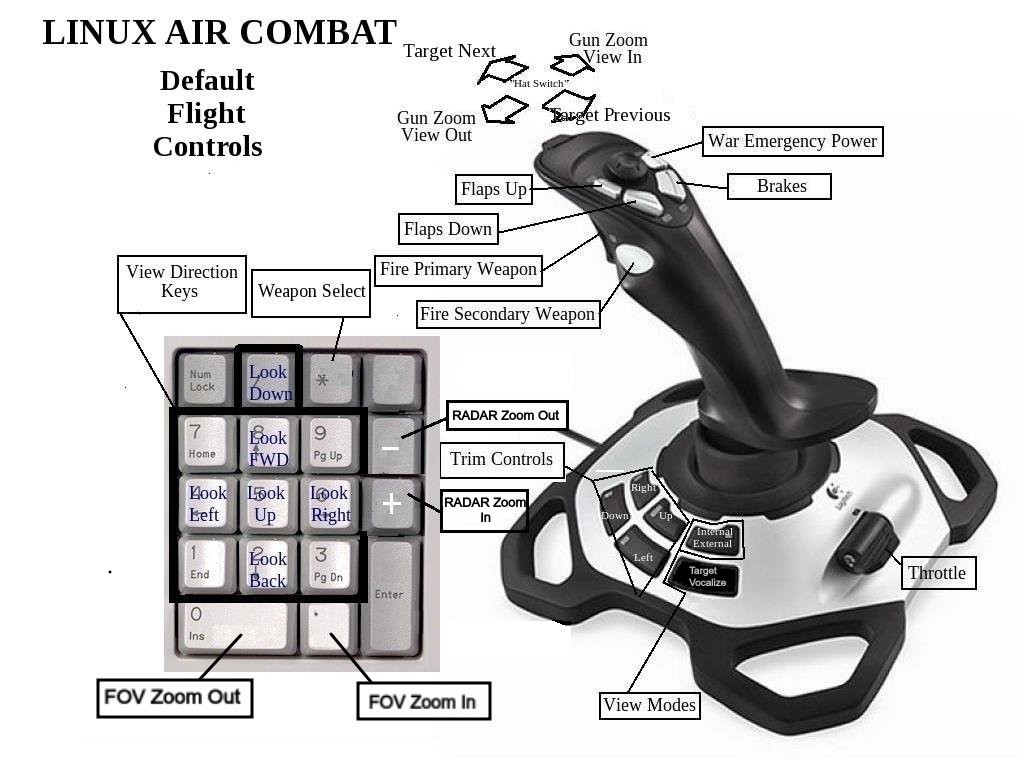
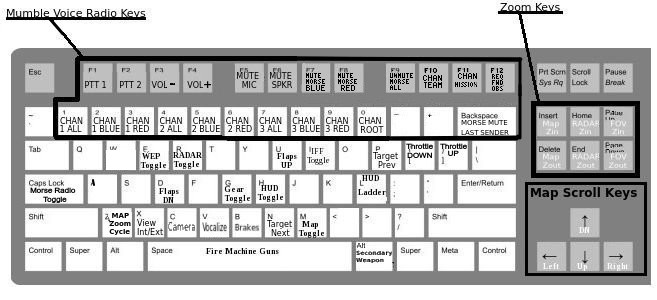
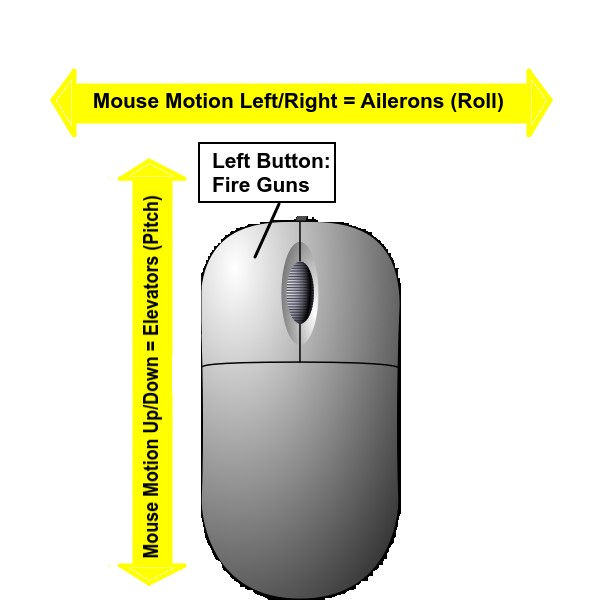
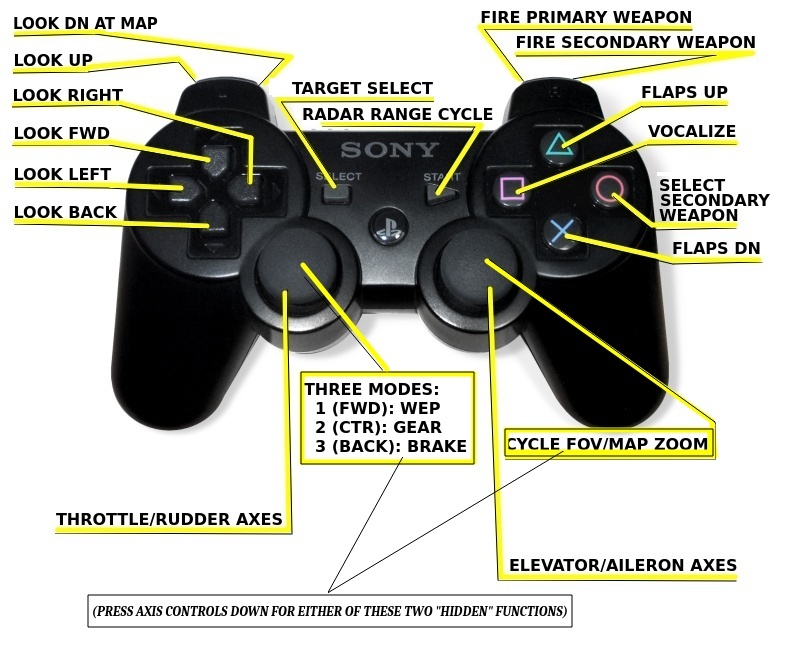

Fig.
3. LAC’s keyboard and flight controls, including optional provision for
control with mouse or console-style game controller. LAC is adaptable
to any popular
game control option. The recommended control setup is based on a
standard keyboard, numeric keypad, and the popular, low-cost "Logitech
Extreme 3d Pro" joystick, but many people fly with different joysticks, or just mouse and
keyboard. LAC
is also available on Valve
Corporation's new "Steam Deck" hardware, with controls mapped as shown
above. It is entirely possible to fly LAC without ever needing access
to a computer-styled keyboard!
LAC’s controls are based on a standard PC keyboard, numeric keypad, and
the popular, low-cost “Logitech Extreme 3d Pro” joystick. It’s very
easy to adapt this to some other joystick or to fly it with just a
keyboard and mouse.
The standard layout of LAC’s controls is very well thought out and
intuitive. All of the most commonly and most urgently used flight and
view controls are
sensibly located on the keyboard, mouse or joystick, and numeric keypad
for the easiest,
quickest, and most
intuitive access. Joystick buttons are physically arranged in
commonsense pairs for natural use to raise/lower flaps, raise/lower
nose trim, left/right swing of rudder trim, view zoom in/out,
primary/secondary weapon activation, and speed slow/speedup. Even the
physical position of those button pairs makes good sense: Where button
pairs are located above and below one another, the higher of the two
raises or increases the associated effect while the lower of the two
decreases it. Where button pairs are beside one another, they either
have an obvious left/right effect on the flight path, or the one on the
right increases the associated effect while the one on the
left diminishes it.
The keyboard buttons of a standard PC keyboard and numeric keypad
are
also laid out in sensible groups. For example, LAC’s six visual “zoom”
functions (three pairs for View Zoom In/Out, Map Zoom In/out, and Radar
Zoom In/Out) are all mapped to the same area, using the only square
cluster of six buttons available on a full size, standard keyboard. All
three of the resulting button pairs use the upper button to zoom the
associated function “in”, and the lower button to zoom “out”. (For
extra convenience, the very important "Zoom RADAR In/Out" and "Zoom
View In/Out" keys can be duplicated on the numeric keypad too.)
LAC’s multi-channel voice radio system allows very powerful
communication between online players. It’s rich set of options and hundreds of mission-specific channels are
easily controlled by 23 keyboard buttons. On a standard setup,
these are all physically and sensibly located adjacent one another, in
a big group along the top of the keyboard.
LAC’s remaining control functions are generally mapped to alphabetic
keyboard keys, where the first letter of the well-known aerodynamic
function name is used to designate the appropriate key. For example,
“G” is used to toggle landing gear, “I” is used to toggle “Identify
Friend or Foe”, “R” is used to activate or de-activate RADAR, "B"
toggles brakes, etc.
Whether you are using a joystick, console-style game controller, or a
mouse, you can easily change all
of these layout arrangements. You can reconfigure each of your
available keyboard keys, buttons, and axis motions to control any of 45
powerful flight functions and 23 different voice communication
functions, so you will be able to set up all of your controls to your
liking. Players lacking a joystick can configure their mouse for
primary flight control in either of two modes: "Relative" Motion Mode
(where maneuvers cease as soon as mouse motion ceases) or "Position
Mode" (where maneuvers continue until the mouse position is returned to
its starting-point).
Feature Set Summary
LINUX Air Combat includes all of the basic features expected by modern
fans of the flight simulation genre.


Figs. 4 and 5.
Pilot's view of LAC’s graphics with
all of the options turned on during two online combat segments in
different missions. Note the large amount of flight and tactical
information displayed on the cockpit instruments (especially in the
second of the two images, which comes from a later version of LAC and
for which the operator has enabled the optional, new "WW2 Instrument
Cluster). The
first of these pictures includes a square, colored "frame" around one
of the visible aircraft, indicating that the corresponding plane has
been designated as the player's current target. Red frames and red text
describe RedTeam aircraft or mission objects while blue frames and blue
text describe BlueTeam aircraft or mission objects. (Click images for a
more detailed view).
Although the graphics and sound effects are somewhat sparse by today’s
standards, they are adequate to the task, and certainly good enough to
inspire an active imagination into a credible flight session (and the
sensation of flight is unusually smooth).
68 flight, view, and communication functions allow computer pilots to
immerse themselves in the joy and mirth of simulated flight with
breathtaking relish. Overall, LAC’s features compare favorably with
Windows-based flight sims from the genre’s classic period, like
“Combat Flight Simulator 2”, or “Air Warrior III”, or “Aces High I”, or
“Warbirds”.
One of the most important considerations of any computer-based flight
simulator has to do with the “View System”, or the way the computer
pilot is able to turn his virtual head to look forward, backward,
left, right, up, or down. By default, LAC is preconfigured to support
the classic, industry-standard “Air Warrior” view system, allowing the
pilot to switch instantly between those views using appropriate,
geometrically arranged keys based on the numeric keypad. This is the
same kind of view system that has been in common use by most flight
sims for the past 20 years, but it can be completely reconfigured for
pilots that are accustomed to some other layout. For example, it is
trivial to change that default view system to rely on the joystick’s
“hat switch” instead.
Furthermore, because LAC is intended as a realistic simulator and not
as a mere game, it has no game-specific magic spells or special
features to memorize: It’s all just history and science. If you already
have a good understanding of the aerodynamic and air combat sciences,
you won’t even need to read the instructions once you have your
controls mapped to your liking!
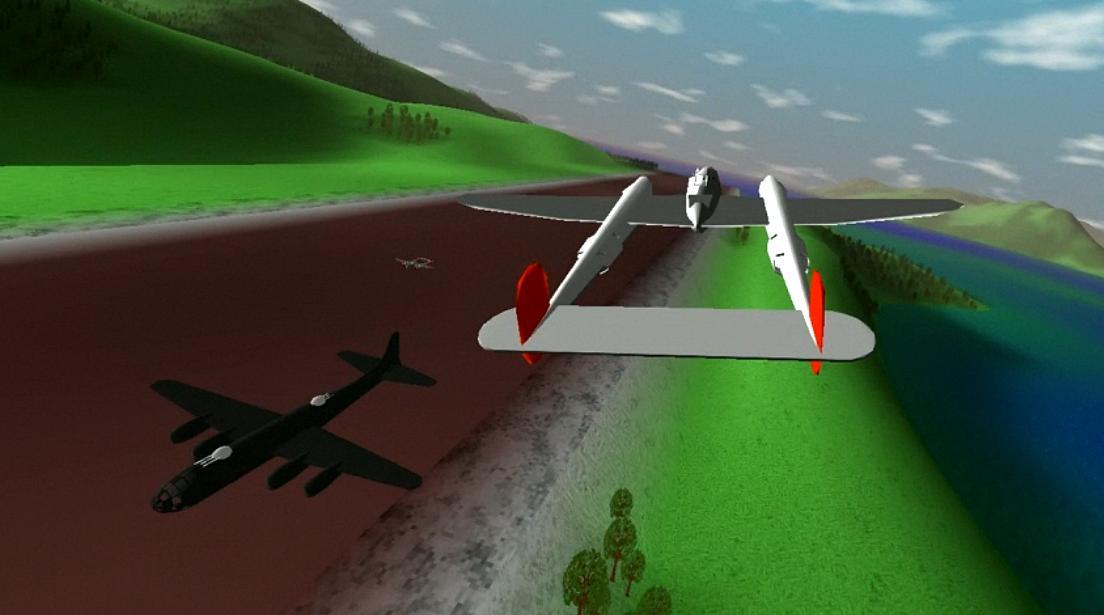
Fig. 6. Flying low, in
external view mode, above a friendly airfield, with two allied aircraft
on the runway. External views are always available at the tap of the
keyboard's "x" button.
Available Aircraft
LAC now models 54 aircraft from World War II. CLICK HERE
to open a new browser tab or window and cycle through a comprehensive
series of web pages about each of those airplanes one at a time,
arranged alphabetically by country and manufacturer.
The flight model details may not be scientifically perfect, but top
speeds, climb rates, roll rates, turning rates, durability, and the
lethality of the respective weapons are all credible, and typically
fall reasonably within the ranges described in available historic and
anecdotal records. Even secondary flight effects like
rudder-induced roll, torque roll, and low-speed control fade are
included in LAC's increasingly
realistic flight model. Since late 2023, accelerated stalls result in
realistic bucking and shaking of the player's aircraft, accompanied
with dramatic wind shear and gusting noises as the normally smooth flow
of air over wings and fuselage breaks down, under heavy stresses, into
swirls and eddies.
Some compromises
were made in the interests of game play and fun, but sim pilots willing
to use a little imagination will easily fantasize a real experience.
The
developers report that historic accuracy is best when flying at
"normal" speeds and at low and
medium altitudes. Flight performance becomes a little less
accurate as altitudes increase beyond 20,000 feet. LAC's modeling
of stalls and takeoff acceleration is less accurate than flight at
normal, controlled speeds, but all primary aspects of flight physics
are included even in those calculations.
As in classic real-world aircraft, LAC’s flight controls generally
begin to feel heavy at extremely high speed, with some aircraft
suffering more than others from this “compressibility” effect. For
example, the early-war P38F Lightning becomes almost uncontrollable
in a high-speed dive, but the late-war P38L version can recover from
that condition by activating the same simulated dive flap that was
used in the actual aircraft.
Flight speeds tend to increase with altitude as thinner air (and
correspondingly diminished air resistance) interacts with various types
of superchargers able to scoop enough air into greedy engines to
sustain full power up to their respective height limits. On the other
hand, the thinner air at high altitudes degrades climb rates.
Eventually,
above well-researched high altitude limits, even the aircraft with the
best superchargers begin
to wheeze and gasp for air, resulting in diminished overall
performance.
Some of the simulated aircraft are equipped with Speed Brakes, or Dive
Brakes that can help them to suddenly decelerate (or at least to
maintain reasonable control at extreme speeds). Some are equipped with
War Emergency Power settings that are capable of extracting the
utmost power from their engines for a few minutes (at the cost of
massive fuel consumption and the likely need for an overnight overhaul
by the ground crew afterward). Some are equipped with primitive,
single-level flaps, while others are blessed with several levels of
flaps. Some are equipped with tail gunners, and some absolutely bristle
with defensive guns automatically firing as needed toward airborne
threats in all directions. Some have fearsome, forward-firing cannons
that can shred opponents, while others are armed only with small,
lightweight machine guns that demand sustained aiming and shooting
before significant damage can be inflicted. And exactly as one might
expect, all of the
aircraft that can lug heavy bombs or rockets suffer diminished
performance until they can shed this extra weight. All of these
differences are historically based, according to the best available
records and anecdotal reports.

Fig. 7a. LAC’s Cockpit
instruments provide a comprehensive summary of aircraft and tactical
status, and a careful review of the instruments reveals a great deal of
information. The player's online name is "Lincoln". He is flying on the
RedTeam, and has not yet claimed any air-to-air victories during this
session. He has selected a BlueTeam player named "NIXON" as his
current "TARGET". As a result, other cockpit instruments use blue
text to display additional details revealing NIXON's altitude and name.
RADAR range is zoomed all the way in to 7 kilometers, and two RADAR
dots are displayed very near the center of the RADAR display,
indicating two other players in close proximity. Note that one of those
RADAR dots is red and the other is blue according to their team
affiliation, but the blue dot is closest, and has a bright white
center, indicating that it represents the current "TARGET". The
player's throttle is fully advanced and the bright white color of the
full throttle bar indicates activation of "WAR EMERGENCY POWER". The
player's True Airspeed is 227 MPH, and his altitude of 2158 feet
is quite close to the altitude of his target (2148 feet). The player's
aircraft is carrying 58% of its maximum fuel capacity, and has suffered
6% damage. Flaps are retracted, but the speed brake is activated. The
"Mumble" VOIP radio is tuned to the channel for "REALM01M3Red",
corresponding with the RedTeam of Mission 3 within Realm01. The player
has been holding down his "MISSIONCASTING key for 500 video screen
updates, so anything he has been saying into his Mumble microphone
during that entire time period (probably spanning about 8.3 seconds at
60 FPS) has been transmitted to all members of both participating
teams. The most recent VOIP message was heard from the player named
"ADAMS". The "ROUTER PANEL" shows "06" in blue text, indicating that
the most recently received network packet came in from BlueTeam player
06, who is connected via the network and who is NOT a "bot". The
player's RedTeam HQ airfield has not suffered any battle damage.

Fig 7b. New cockpit layout, available
as a configurable, run-time option since Mar2024 as described HERE.
Cockpit Instruments
LAC’s cockpit is completely standardized and is always displayed
according to one of two available choices. No matter what kind of
airplane you choose to fly, your cockpit choice will look exactly the
same for
the selected mission. Under our legacy cockpit layout, LAC’s
instruments look more like a
modern, digital, “glass cockpit” than a World War II warbird. That
choice has helped to make it easier to learn LAC than other sims that
move instruments around to match each simulated aircraft. It also
contributes to LAC’s remarkably high frame rate and the silky-smooth
sensation of flight. (A YouTube video is available from within the
main
LAC playlist that provides a
comprehensive “tour” of the cockpit
according to that legacy arrangement. If you choose the more
graphically appealing "World War II" arrangement, you will benefit from
THIS new cockpit
orientation video.
Network Integration
LAC’s communication and network features are arguably among the very
best of all online flight sims, even by today’s standards.
LAC is all about multi-player, Internet-based missions. Of course, that
will require an Internet connection. LAC’s network bandwidth demands
are modest, too. Even if you rely on an old 56Kbps, modem-based
connection, you ought to be able to participate in the 10-player online
missions without experiencing undue “lag” or “warps”.
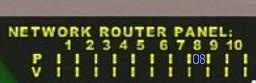 Fig. 8. Router Panel Detail.
Fig. 8. Router Panel Detail.
One of LAC’s most important innovations is the “Network Router Panel”
that’s
visible near the upper right corner of the cockpit instrument panel in
all of the online missions. Like all multiplayer network flight sims,
LAC players send and receive frequent “network telemetry packets” to
one another in order to locate themselves relative to one another and
to the simulated geography. On the Network Router Panel, two rows of
ten little light bulbs blink on and off to represent incoming telemetry
or voip packets from the ten players that can participate in each of
those missions. The server relays incoming packets from nearby
participants more frequently than from distant participants.
Accordingly, a quick glance at the Network Router Panel can reveal the
number of active mission participants, as well as their relative
distance from the player, because the lights corresponding with nearby
participants will blink much faster than distant ones. When any of them
begins to speak on the simulated, inter-player voice radio, his
corresponding “Voice” light bulb illuminates. Exactly as you might
expect, these lights show numbers from "1" to "10", and are colored red
or blue according to team affiliation.
Interplayer Communication
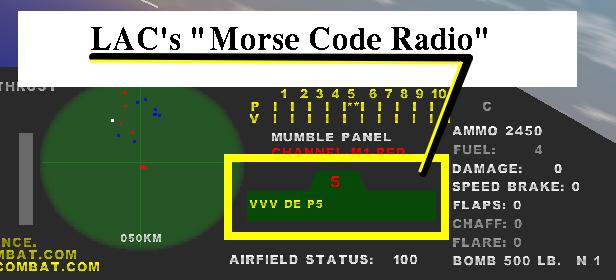
During online missions, LAC's most basic tool for interplayer
communication is its powerful "Morse Code Radio". By pressing the Caps
Lock
keyboard key, players toggle their keyboards back and forth between the
usual
flight mode and "Morse Code Radio" mode. When the Morse Code radio is
active, printable keystroke characters are transmitted, received, and
displayed, one by one, across a separate little cockpit panel that
illuminates when
in use, where every player in the mission can see them.
Most
online flight sims have something like this, permitting players to send
text messages to one another, but in a small gesture illustrating the
care and quality with which LAC has been groomed, LAC goes farther,
accompanying every transmitted character with the authentic beeps and
tones of real Morse Code! If Morse Code radio traffic ever suffers from
congestion or
deliberate interference, convenient function keys allow automatic
muting and unmuting of the current sender, or of the entire BlueTeam or
of the entire RedTeam, allowing clear reception of the remaining
information.
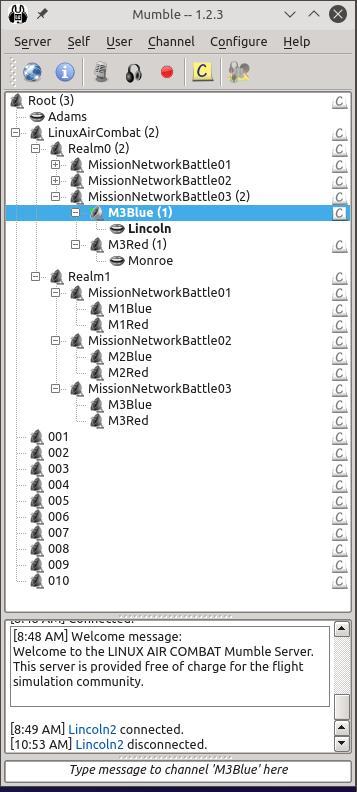
For voice communication, the LAC community relies on the free,
open-source, well-known “Mumble” Voice-over-IP (or “VOIP”) application.
As a companion or "helper" program, Mumble's use is optional, but it is
highly recommended.
Linux Air Combat and Mumble work hand-in-hand. Once Mumble is
installed, LAC will find and use it automatically, integrating it into
the cockpit and missions. Cockpit panels and remappable
keyboard controls work in cooperation with a
powerful, free Mumble Server available online at
LinuxAirCombat.com. The combination is remarkably powerful, making it
easy to meet other LAC
fans and to arrange cooperative or competitive interaction in any of
the many online missions. The LAC Mumble Server even includes
dynamic, web-based tutorial help focused on each of its rich set of
channels dedicated to support, mission teamwork, or just chatting with
other flight sim fans. That online, Mumble-based help will even display
a convenient map of LAC's keyboard, numeric keypad, and joystick
controls for reference during missions!
When flying in one of the multiplayer missions, the interaction with
Mumble becomes even more powerful, because LAC’s cockpit panel
illustrates Mumble actions as if it were a real aircraft radio,
revealing
all transmission, reception, and channel-changing activities of
everybody in the mission. LAC commands Mumble to switch channels
automatically, as the user changes missions or teams. During missions,
players that earn a good reputation can even be "promoted" by their
peers, allowing them to take mission-wide command of the team's use of
Mumble channels and ensuring that strategies are appropriately
communicated among team members, but kept private from the opposition.
Under the leadership of a promoted player, this team-wide integration
with Mumble is really impressive and amazing to experience. The first
time your entire team simultaneously switches to an obscure Mumble
channel for a more private conversation away from the eager ears of
the enemy, makes private plans and then, exactly two minutes later,
simultaneously and automatically switches, all together, back to their
team channel, you get an idea of the care and detail that went into
LAC's network player management.
Players that have been promoted into team leadership can issue
team-wide commands to switch everybody to an obscure, private channel,
to the team's "MissionCast" channel (where all conversations are public
to both teams), to the team's "TeamCast" channel (conveniently isolated
from the
other team), or even to the system-wide "Root" channel (where new
users, looking for action, might be recruited). All of these team-wide,
channel-switching commands are transmitted over the Morse Code radio,
and only players that have been promoted can issue them. LAC's
promotion system is elegantly simple: No player can promote himself,
but any player can promote any team-mate just by transmitting a
specially formatted Morse Code Radio message. Once a player is
promoted, his promotion remains until he is killed or leaves the
mission, giving team-mates an extra incentive to protect him (and
giving his opponents extra motivation to target him).
This partnership between Linux Air Combat and Mumble even simulates
radio
chatter with a “forward observer”whose automated voice rewards players
for tuning to
proper mission channels with periodic espionage updates on enemy
airbase damage and maintenance activity!
Upon entry into one of the online, multi-player missions, LAC checks to
see if Mumble has been installed and if the player has already chosen
an appropriate "CommunityHandle" by which he will be identified.
Comprehensive, automated advisory messages are displayed to help new
users get these items configured as appropriate.
Online Documentation
LAC is very well documented online, and the best of that online
documentation is fully integrated into the sim. High-quality online
resources
are available in response to a single mouse click from LAC's main menu,
immediately invoking the user's designated web browser and accessing
specially
optimized web pages for configuration and flight training.
LAC's lively online forums are
loaded with help and associated links. LAC's main web page is easily
found in response to an Internet search, or it can be directly located
through the prominent links at the top of the well-known
AskMisterWizard.com website.
Hundreds of YouTube
video
clips instruct beginners in every aspect of downloading, compiling,
installing, configuring, and flying LAC.
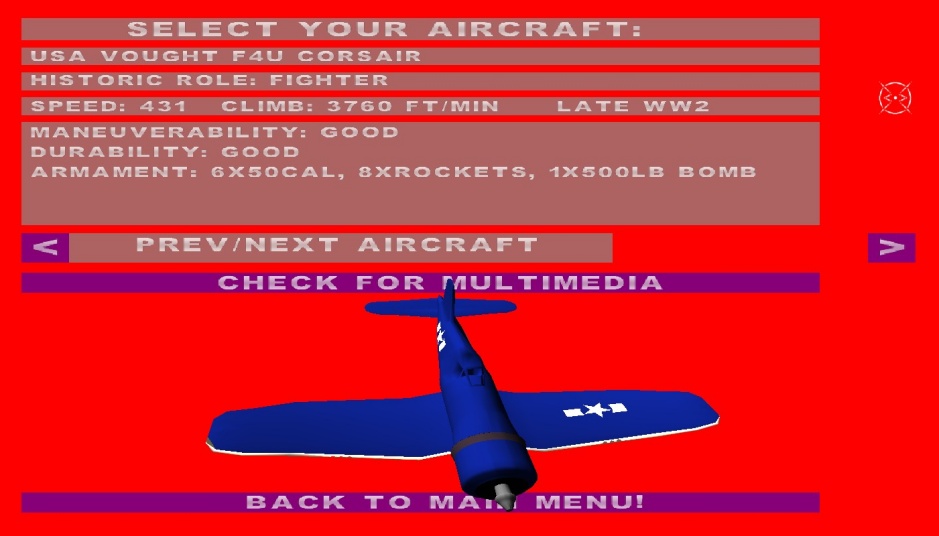
Fig 10. Selecting one of LAC's
54 aircraft. Clicking the "CHECK FOR
MULTIMEDIA" button will launch the player's browser and play one or
more related, documentary online video clips describing the aircraft in
its historic context.
Selecting one of LAC's 54 available aircraft is like touring a warbirds
museum: essential characteristics are displayed in tabular form while a
rotating 3d image dominates the display. For each aircraft, a prominent
"CHECK FOR MULTIMEDIA" button leads to at least two corresponding
YouTube documentary video clips. Players can spend hours and hours
enjoying all of the aircraft in this virtual warbirds museum mode.
Then, seconds after enjoying an online video clip about a particular
aircraft, the player can immediately jump directly into its cockpit and
take it into combat!
Getting Started
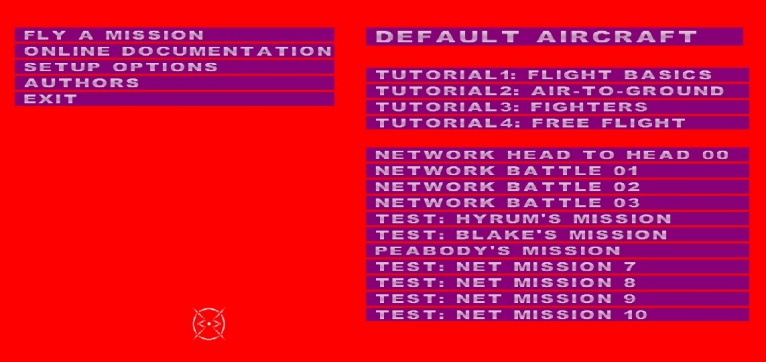
Fig. 11. LAC’s Menus allow
easy
configuration and selection among a wide variety of missions. New
players will want to optimize the "SETUP OPTIONS" for best performance
on their hardware and then exercise the four very simple "TUTORIAL"
missions before joining the online community. All of
the missions in the lower group support live, human interaction between
multiple, online players. The online missions are MUCH more advanced
and MUCH more fun than the tutorial missions, even when the player is
flying "solo". "NETWORK BATTLE 03" is the simplest of the online
missions, and is the best choice for new online users. "PEABODY'S
MISSION" is the most advanced online mission. When an online mission is
populated with two or more live ("Sentient") human players coordinating
their activities through voice communication, the fun compounds.
After downloading, installing, and configuring LAC as described on the
AskMisterWizard.com web site, most players will want to start out with
the offline “Tutorial” missions. There are four of these, focusing on
“Flight Basics”, “Air-to-Ground” tactics, “Fighter” tactics, and “Free
Flight”.
Those offline tutorial missions allow you to practice gunnery against a
variety of “bot” opponents. Don’t expect the bots to be very
intelligent, though…. They are very basic. Nevertheless, those offline
missions can get you ready for the real fun of Linux Air Combat: the
two-player “Head to Head” mission, or one of the three classic online,
server-based,
multiplayer missions, or one of the newer, even more advanced,
multiplayer missions from LAC's growing mission library.

Fig. 12. Flying online, on the
wing of a friendly Grumman F6F “Hellcat”.
Online, Multiplayer Missions
As soon as you start one of the online, multi-player missions through
the free server, you will know that you’re doing something more
sophisticated! Scripted radio dialog narrates the tactical situation
into your headset, informing you of your team affiliation, mission ID
number, and radio channels in use by your team-mates. If any of the ten
possible human players
is flying in the same mission with you, you’ll see corresponding
blinking lights on your cockpit's Network Router panel.

Fig. 13. Lining up to strafe
an enemy bomber on the opposing HQ airfield.
There are three types of "classic" online missions and a growing group
of newer, more sophisticated missions. For our purposes in this review,
we will focus on the three classic missions. All three are
similar in that they all obey 12 specific rules which are automatically
enforced and carefully contrived to create an environment of
realistic conflicts and tactics. Everything just makes sense. In
fact, the environment makes so much intuitive sense that you probably
won’t even need to remember these twelve rules, but here they are
anyway:
Twelve Uniform Characteristics of
LAC’s online, multi-user missions:
1 of 12: Players are divided into two teams, known as “Red” and
“Blue”, respectively. Cockpit icons and text representing mission
assets or players are colored red or blue to match.
2 of 12: Each team has several air bases: One “HQ” airbase that’s
quite close to the opposition, a second airbase that’s a little farther
away, a third airbase that’s still farther out, a fourth airbase for
bombers that’s about 100 kilometers distant, and a fifth airbase, about
150 kilometers away, that is uniquely able to
load the massive B29 heavy bomber with its full bomb load. BlueTeam
airfields are on the West side of the world, while RedTeam airfields
are on the East.
3 of 12: The objective is to destroy the enemy HQ airbase with
some combination of bombs, rockets, cannons, and/or machine guns, while
protecting your own HQ airbase
4 of 12: HQ airbases defend themselves with powerful ground-based
anti-aircraft guns. A battleship is moored alongside each naval HQ
airbase, and its guns contribute to area defense. Destruction of the HQ
airbase is not complete until any accompanying battleship is destroyed
too.
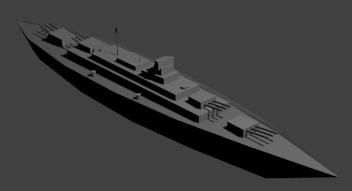
Fig. 14. Battleships are
moored near HQ airfields in naval missions.
5 of 12: As HQ air bases are damaged, their defensive guns become
less and less effective until they fail entirely.
6 of 12: All aircraft are equipped with RADAR receivers that
illuminate the positions of Blue team members with big blue dots, and
illuminate the positions of Red team members with big red dots. Players
flying in complex terrain can hide from opposing RADAR by descending
deep down into canyons and valleys.

Fig.15. Cockpit RADAR shows
online BlueTeam players with big blue dots, and RedTeam players with
big red dots. Heavy bombers are indicated by large, triangular
icons in the appropriate color. A white dot marks the selected "TARGET"
The player's position is fixed at the center of the RADAR display,
where the crosshairs meet. The illustrated RADAR range of 200KM can be
zoomed in and out by pressing the "HOME" and "END" keys of the main
keyboard, or by pressing the "+" and "-" keys of the numeric keypad.
7 of 12: RADAR updates come frequently from undamaged HQ
airfields, but if an HQ airbase becomes heavily damaged, those updates
cease, and members flying for the corresponding team go RADAR “blind”.
8 of 12: Undamaged HQ airbases are able to fully support and
maintain all 54 types of available aircraft. However, if a team suffers
heavy damage on their HQ airbase, late-model aircraft suffer diminished
service support, forcing team members to choose from one of the less
powerful, early-war aircraft or to take their chances in a late-war
plane that isn’t properly fueled or armed. Accordingly, players can
deny their opponents access to the best planes by damaging their HQ
airfield.
9 of 12: As long as the HQ airfield isn’t too damaged, players
that run low on fuel, run low on ammo, or suffer aircraft damage can
return and land there to get refueled, re-armed, and repaired. However,
that re-arming, refueling, and repair activity ceases entirely if the
HQ airfield is heavily damaged. If the HQ airbase is too damaged to
offer these services, the player is forced to land at one of his more
remote airfields.
10 of 12: Damaged airfields are automatically repaired by surviving
ground personnel. Repairs are accelerated if nearby airspace is
dominated by friendly aircraft. Repairs are decelerated if nearby
airspace is dominated by hostile aircraft.
11 of 12: Because the HQ airfields are dangerously close to the
opposition, heavy bombers that take off from the HQ airfield are only
loaded with 50% of their maximum bomb load. Bombers that take off from
their secondary airfield are loaded with 75% of their maximum bomb
load. Only the airfields that are farthest removed from the battlefront
are equipped to load heavy bombers with 100% of their maximum bomb load.
12 of 12: As in the real wars of history, LAC's combat is enriched with
a healthy dose of random luck. Sometimes an attack or a defensive move
will benefit from unpredictable surprises. These are completely random,
not favoring either side. Over the long run, everybody benefits equally
from these random surprises, but in the short run, they guarantee that
nobody can really be completely confident of the current situation.
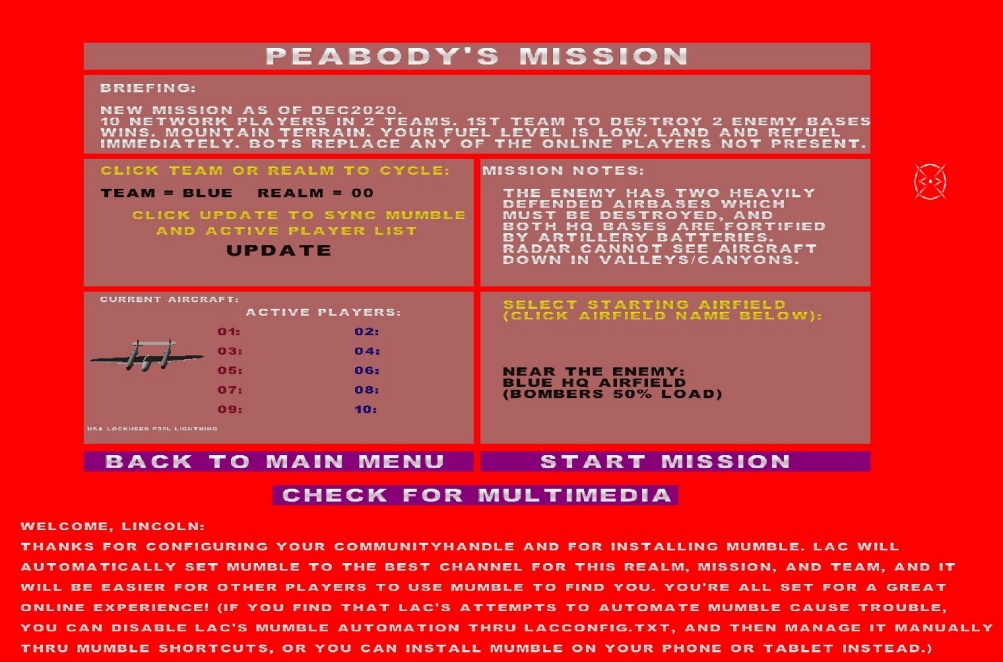
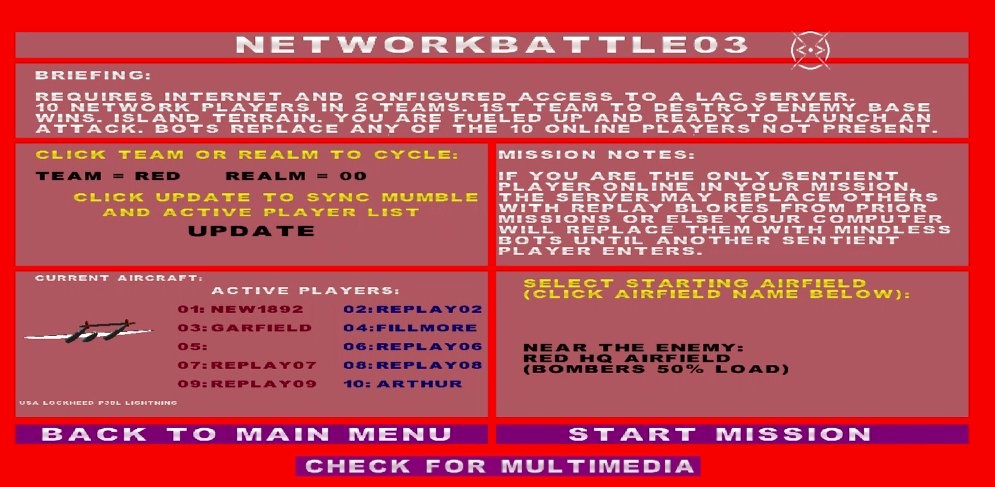
Figs. 16 and 17. Two mission
menu screens from LAC's growing mission library. Each of
LAC's missions is individually described with its own menu including a
mission briefing, mission notes, and clickable buttons allowing
selection among any of three starting positions within the mission
terrain. A prominent "CHECK FOR MULTIMEDIA" button will activate the
player's web browser and load a page with video clips about the chosen
mission. The airplane that the player has chosen to fly is also
illustrated, slowly spinning for optimal examination in a small
animation near the left edge. Additionally, all of the online missions
feature clickable buttons allowing selection of "TEAM" and "REALM", and
they also display the names of any other online players that are
currently active, with "BlueTeam" players listed in a column of blue
text, and with "RedTeam" players listed in a column of red text. (In
Fig 16, this mission has no online players currently
active in the selected realm. In Fig 17, the RedTeam is populated with
two Replay Blokes and two Sentient players, and the BlueTeam is
populated with three Replay Blokes and two Sentients.)
Three Types of "Classic" Online
Missions
As I said, the three "classic" online, multiplayer missions are all
fairly
similar. However, there are some differences as follows:
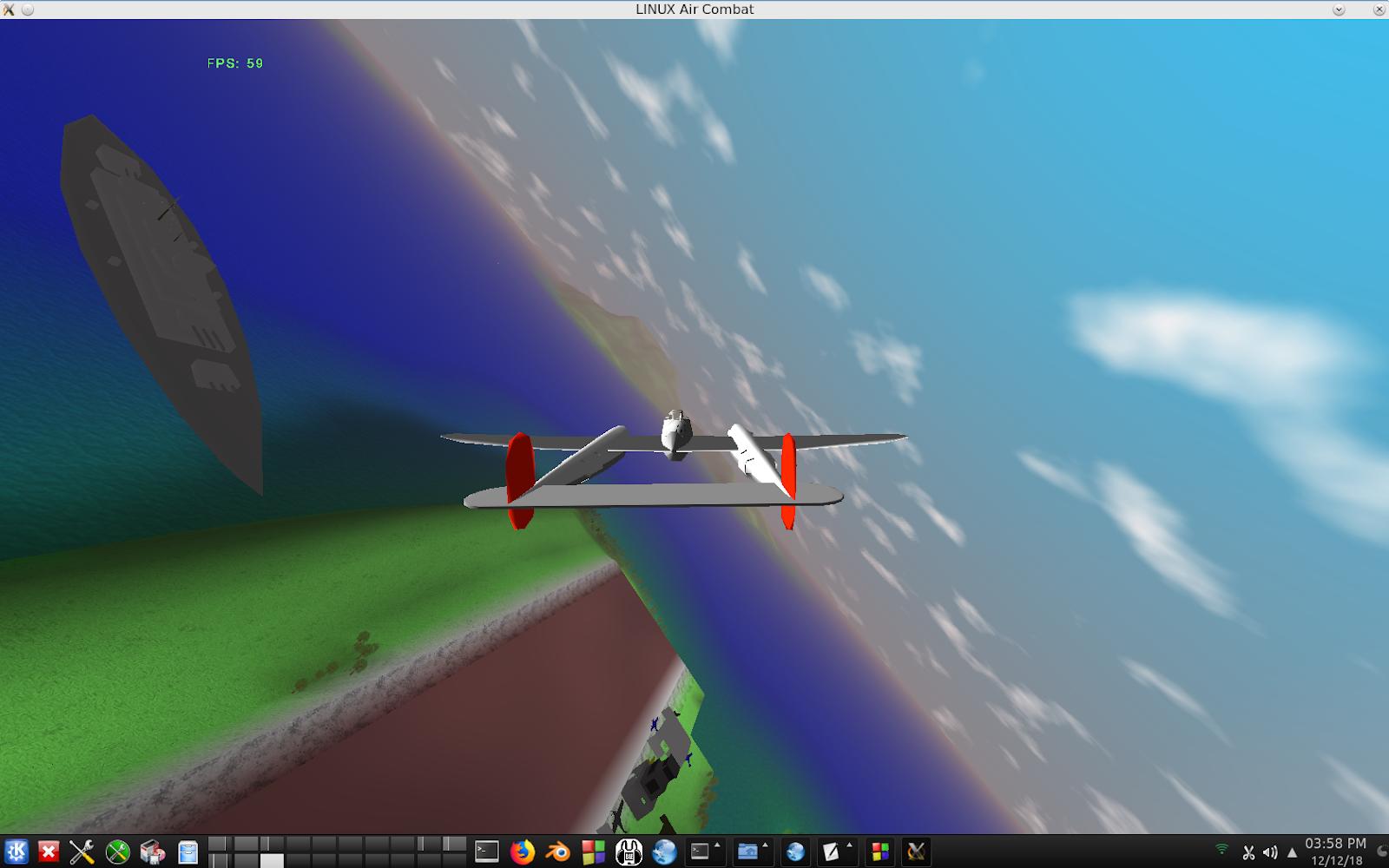
Fig. 18. Network Battle 01.
Network Battle 01 takes place
in a beautiful island/seascape terrain. A nearby
battleship fortifies base anti-aircraft defenses. Upon
entry into the mission, all players are nearly out of fuel.
Consequently, they are immediately forced to land, obtain fuel, and
then
take off. This ensures that much of the activity takes place at low
altitudes, and players just entering the battle tend to be vulnerable
to “vulchers” that may be loitering above, waiting to pounce. After
each sortie, players land for repairs and to replenish fuel and
ammunition. If they bring their aircraft home without damage and with
fuel reserves, they don't need to wait very long. However, players that
get themselves killed or bring back a heavily damaged airplane must
re-start with no fuel or ammo, and must wait helplessly on the ground,
at risk of attack, while their ground crews struggle to get them ready
to go again.
Network Battle 01 is among the more sophisticated and challenging of
the three
mission types. You may find experienced LAC
players here, and the competition can be brutal!

Fig. 19. Network Battle 02.
Network Battle 02 takes place
in a desert terrain, far away from oceans and
battleships. The terrain includes dramatic, deep canyons, valleys, and
cliffs where airfield-based RADAR cannot penetrate. Accordingly,
popular tactics within this mission include low-level attacks that are
invisible to RADAR. As with Network Battle 01, upon
entry into the mission, all players are nearly out of fuel. As a
result, they are forced to land, obtain fuel, and
then
take off, ensuring that much of the activity takes place at low
altitudes. Players just entering the battle tend to be vulnerable
to “vulchers” that may be loitering above, waiting to pounce. When
players land for repairs and to replenish fuel and
ammunition, they are especially vulnerable. If they bring their
aircraft home without damage and with
fuel reserves, they don't need to wait very long. However, players that
get themselves killed or bring back a heavily damaged airplane must
re-start with no fuel or ammo, and must wait helplessly on the ground,
at risk of attack, while their ground crews struggle to get them ready
to go again.
Network Battle 02's HQ airfield defenses are a little less
vigorous than NetworkBattle 01, because victory requires only
destruction of
the
runway facilities without also destroying a battleship. Accordingly,
these encounters can be a little less time-consuming. However, the
complex terrain allows low-level tactics beneath RADAR level, so
tactics can become a lot more devious and it's always necessary to keep
a wary eye open for opponents coming in too low for RADAR detection.
Fortunately, pilots can ask HQ radio controllers to send them a report,
vocalized by voice radio, revealing the last known position of designated
aircraft (Press "[v]" in flight). Those reports, based on ground observer activity, aren't as
timely or as accurate as RADAR, but
they can be very useful in the location of opponents that cannot be
tracked by any other means.
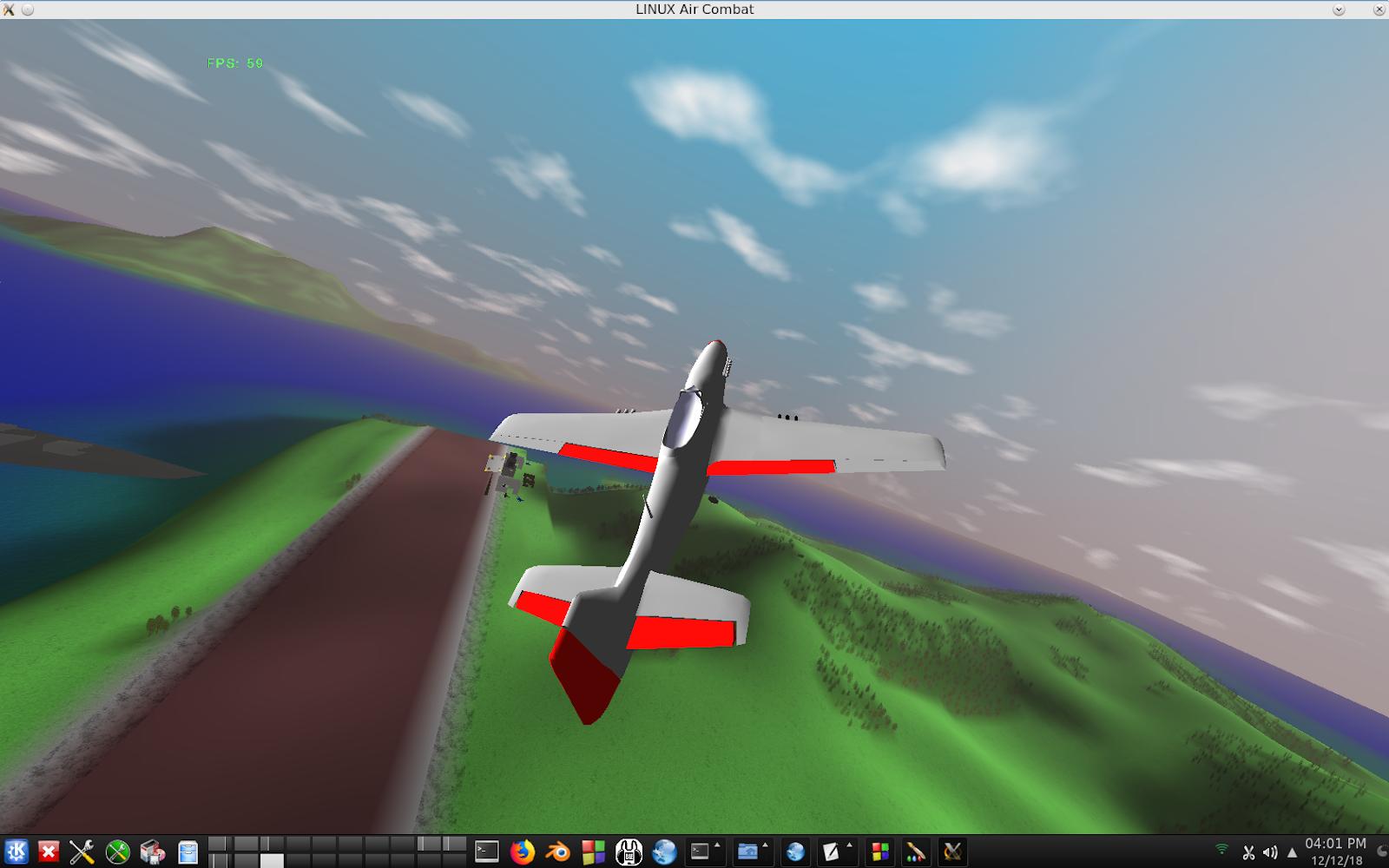
Fig. 20. Network Battle 03.
Network Battle 03 takes place
in
the same beautiful island/seascape terrain
that is used in Network Battle 01, but all players enter the mission
with a
full tank of fuel. Accordingly, nobody is forced to land for fuel, and
altitudes tend to be higher. Vulching opportunities are far less
frequent in this battle. Furthermore, combat damage isn't quite so
quick to disable critical flight functions. Refueling, re-arming, and
repair
activities are always very quick in this mission, and so pilots
don't
suffer the perilous delays that characterize the other two missions
when returning with low fuel or heavy damage. Accordingly, this mission
tends to be a little easier and less frustrating for
beginners.
Finding Opponents and Allies In Flight
LAC's online, multiplayer missions can become frantic and complex, and
new players may become overwhelmed with the rapid flow of information.
Military strategists have long recognized this aspect of real battles,
referring to it as the "fog of war".
Approaching, finding, and identifying opponents and allies in
flight can be a great challenge as LAC's "fog of war" develops. To help
you with this during flight, you can designate one element of your
mission (for example, another aircraft or an enemy airfield's RADAR
tower) as your current "TARGET". Once you've done that, your RADAR
receiver and cockpit instruments will display additional information
about the designated item. YouTube features another LAC-related
playlist that includes a nice
segment entitled “Linux
Air Combat Target Selection Tutorial”. That clip will help
you with
additional details about using your cockpit RADAR, target selection
tools, your Network Router Panel, automated voice-radio direction
prompts, and Mumble-based radio communication to find opponents and
allies in flight. In general, the process works sensibly and
intuitively, relying on all of those tools and common sense exactly as
one might expect, but you will get better at it with practice!
Seven Categories of Online Tactics
Online tactics tend to fall naturally into seven different categories.
In the following little sections, this review will mention those
categories and the challenges associated with each:
Tactic 1 of 7: Fighter Versus Fighter
It can be great fun just to jump into a nimble fighter plane and
skitter off into the skies looking for skilled enemy fighters that want
to “dance”. LAC’s Fighter-versus-fighter encounters constitute the pure
essence of the sim, and this is the kind of exercise that most players
find liberating and exciting. Strategically within LAC, eliminating an
enemy fighter doesn’t contribute directly to winning the battle; no
points are won and nobody is crowned an ace for five victories, but
the elimination of an enemy fighter plane DOES take the pressure away
from your team-mates in bombers or otherwise attacking enemy
headquarters. It can be especially useful to shoot down an enemy
fighter that has climbed to a threatening altitude, because otherwise
he would be likely to shoot down one or more of your bombers. You can
enjoy fighter-versus-fighter combat in any of our missions, but
"Blake's Mission" has been especially simplified and optimized for this
situation, eliminating the most complex, strategic aspects of missions
that include bombers with tail guns and that focus on airfield defense.
Blake's Mission focuses entirely on simple, fighter versus fighter
encounters.
Tactic 2 of 7: Bombing
LAC’s suite of bomber aircraft includes heavy bombers, medium
bombers, and dive bombers from world war II. All are capable of
inflicting significant
damage on an enemy airfield, and all must be considered an important
threat if they are targeting your own HQ airfield. For example, a
single B17, B24, or B29 can wipe out most of an airfield’s defenses in
a single pass if it is skilfully flown and arrives over target, at an
ideal bombing altitude, with its full complement of bombs.
However, this is difficult because it requires a long, heavily-laden
flight from the most distant airfields, and the bomber is slow to climb
or maneuver whenever it is so laden. Incoming fighters fly much faster
than most bombers, and they can be highly motivated to overtake and
shoot at them. If a bomber is damaged during the flight, it will
probably be unable to hold its altitude unless it discards some of
those heavy bombs. Accordingly, it will usually require several bombers
or several distinct bombing runs from a single bomber to destroy the
enemy airfield. And as soon as a bomber takes off on an attack
run, enemy fighters are likely to be alerted by their RADAR equipment
and may launch deadly opposition.
To counter these enemy fighters, LAC’s bombers are all equipped with
defensive guns that automatically shoot at opposing aircraft within
gunnery range. In general, bigger bombers have more of these guns, but
they need them because they are bigger targets, and they can’t
maneuver very well to avoid incoming bullets. The smallest bombers
typically have only a tail gunner with just one or two light-weight,
rear-firing weapons. Accordingly, they aren’t as effective at shooting
down opposing fighters, and must rely on a combination of defensive,
turning maneuvers and their defensive auto-guns. Furthermore, fighters
that damage bombers also weaken those defensive guns and slow the
bomber down, so a damaged bomber is less able to defend itself and
becomes a more attractive target for opposing fighters.
It can be difficult to hit a target with a World War II era bomb. The
most accurate method is to dive almost straight down toward the
target, waiting until the last possible moment before releasing the
weapon and then pulling violently upward to avoid the resulting blast
or crashing into the ground. To facilitate this kind of pinpoint bomb
aiming, LAC includes several dive bombers that were specially built
with dive brakes to help them control their speed in the downward
plunge, giving the pilot more time to aim. (It’s possible to make an
effective dive bombing run in other types of aircraft, but without
dive brakes the pilot has a lot less time to aim and runs a much higher
risk of crashing). Dive bombing can be developed into a very
accurate, very effective skill. However, because dive bombing brings
pilots down to low altitudes, it is a very risky business if
the airfield's main anti-aircraft guns are still at full strength!
Another bomb aiming method is known as “level bombing”, and it can be
done from higher, safer altitudes beyond the 10,000 foot reach of
LAC's airfield gunners. LAC provides
special tools to aid in this exercise, emulating what came to be known
as a “Norden Bombsight” in World War II. Bomber pilots can switch into
“Map Mode” by pressing the “M” key on their keyboard, whereupon their
display is replaced with a scrolling map of the terrain below. The
player’s aircraft is always located at the exact center of this map,
and a moving little “pipper” marks the spot on the ground where a bomb
would be likely to hit, at the end of its fall sometime in the future,
if it were to be released immediately. Accordingly, heavy bomber pilots
that approach their targets can switch into this Map Mode and then
just use that “Continuously Computed Impact Point” pipper to fly to the
proper location before dropping all of their bombs. The impact point
prediction is only accurate when flying within carefully calibrated
speed and altitude limits, as described in text that is displayed at
the bottom of the map when the Norden Bombsight is active.
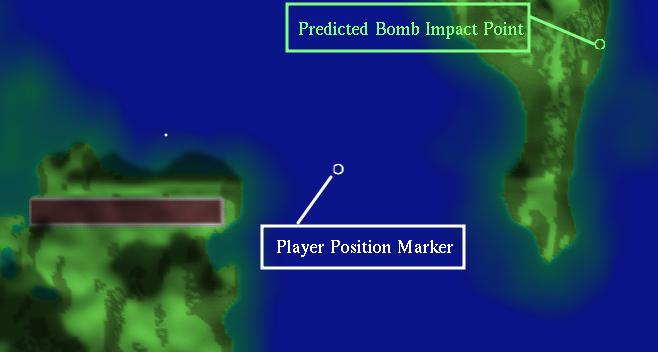
Fig. 21. LAC’s “Map Mode”
emulates World War II’s famous “Norden Bombsight”. Two small circular
“pippers” are fundamental to its use. The white pipper, always located
in the center of the scrolling map, indicates the player’s position.
The green pipper is always projected ahead of the current flight path,
at a distance that predicts approximately where a bomb would land if
dropped immediately.
Because battleships are moored perpendicular to runways in the classic
naval missions, it’s
usually
best to launch bombing attacks from two different directions; with one
thrust along the length of the runway and a second, perpindicular
thrust. Due to
their increased accuracy, dive bombers are especially useful when
attacking battleships. However, it’s usually best to keep your dive
bombers away from HQ airfields until after high-altitude, level bombers
have weakened the opposing anti-aircraft guns.
Tactic 3 of 7: Bomber Escort
Fighters can protect the bombers on their own team by flying nearby,
above them. From that position, they can usually see enemy fighters
that try to
attack. This is especially effective if the enemy fighters try to climb
up into the bomber formation from their own airfield below, because the
climb tends to slow them down, allowing the higher-altitude, defending
fighters to dive on them from optimal positions with high-speed,
slashing passes, zooming back up to high safety afterward. Bomber
pilots like to see fighters accompanying them in this way, and history
shows that escorted bombers were far more effective.
However, both bombers and nearby fighters can suffer terribly if
opposing fighters somehow get to a higher altitude before making their
attack runs. Accordingly, it’s important for escorting fighters to keep
a wary eye on the skies above, and to make every attempt to draw or
drive such
attackers away from the bombers.
Tactic 4 of 7: Bomber Intercept
When one or more incoming bombers target your HQ airfield, a “Bomber
Intercept” mission is appropriate. In this circumstance, you take off
in a heavy-hitting airplane that can climb quickly up to the bomber’s
altitude, or higher, before the bombers can arrive. Fast-climbing
fighter airplanes with
powerful guns work best, because at your first opportunity you’ll want
to start shooting. Big, lumbering bombers are fairly easy to hit, but
they can absorb a lot of punishment before they are destroyed.
Fortunately, bombers are usually so heavily loaded that even a little
bit of damage can cause them to begin to lose altitude, which in turn
can force them to discard some of their bombs before they can get to
their target location. Every time you can weaken a bomber like this,
you are giving your HQ airfield a better chance to prevail.
However, all of this is vastly complicated by the defensive
“autogunners” with which bombers are equipped. Those guns can be
deadly! It is especially dangerous to try to attack a formation of
bombers while slowly gaining on them from directly behind, because
bomber crews generally put their best-aiming crewmen into the “tail
gunner” position, on their heaviest guns. When attacking a
self-defending bomber, you can maximize your odds of survival by
keeping your speed very high and attacking from unpredictable angles
(like diving from straight above, or coming in with a violent, slashing
vector from the side). Do not linger within range of their
guns; keep moving. It’s a lot safer to make several quick, short,
high-speed firing passes than to try to hammer them to death with a
single, sustained onslaught. It’s also a good idea to attack with a
wingman, so that the opposing gunners are forced to split their
firepower.
One airplane deserves special consideration in this context: The German
“ME163 Komet” is a tiny, rocket-powered interceptor that was specially
built for bomber intercept missions. It’s rocket engine can quickly
accelerate it to extreme altitudes and speeds, and its big 30 mm cannon
can shred even a heavy American bomber with just 2 or 3 hits. However,
this airplane is very challenging because it carries only enough rocket
fuel for about 7 minutes of full-power flight, and it carries only
enough bullets for about 10 seconds of firing. Accordingly, it has no
ammo to waste, and it is really only good at hitting big, fat bombers.
Furthermore, this airplane doesn't carry much armor to protect the
pilot, it is full of dangerous, explosive rocket fuel, and it requires
a very complex, time-consuming
process for fueling up. Use it with prudence!
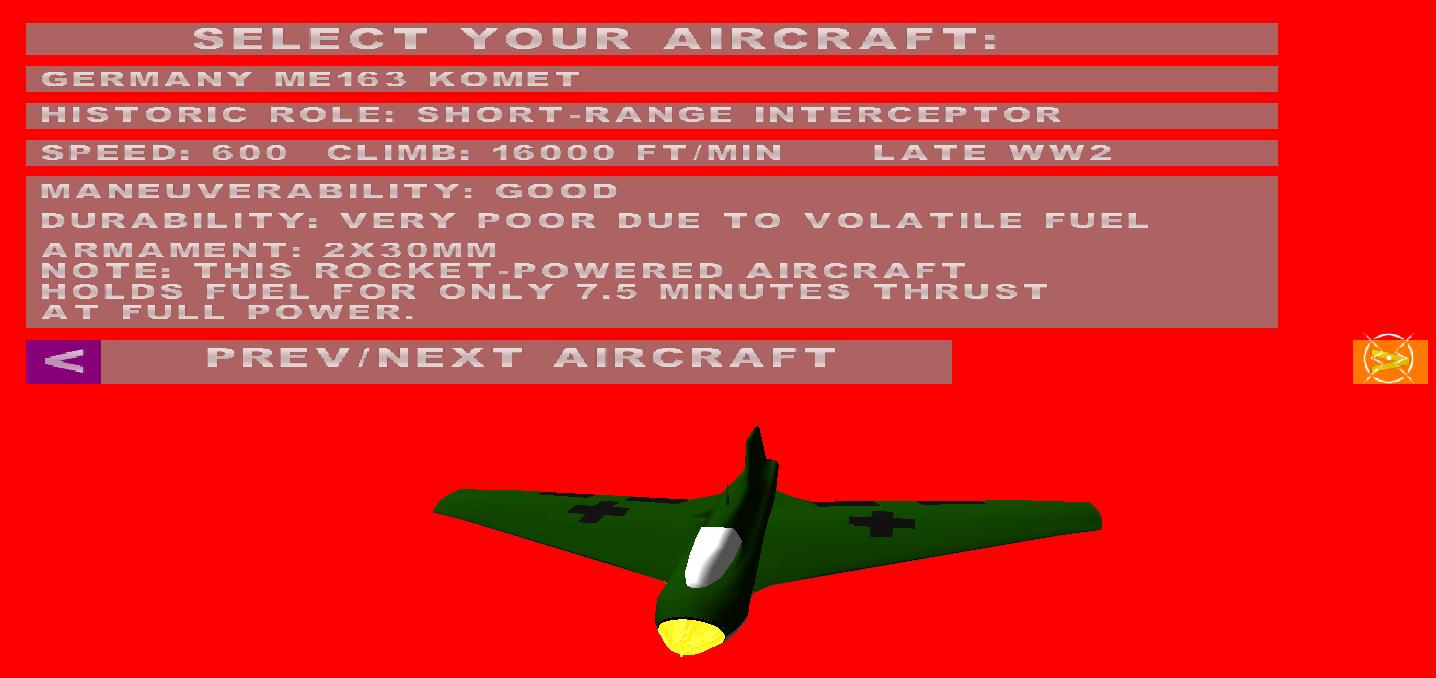
Fig. 22. The German Me163
Rocket-powered interceptor can be selected for flight. This is the
fastest and most innovative aircraft among LAC's offerings, but its
amazing performance comes at very high risk.
Tactic 5 of 7: Defensive Combat Air Patrol
Sometimes it makes sense just to circle your own HQ airfield, a few
thousand feet up, keeping a wary eye out for incoming opposition.
Ideally your altitude will be superior to the attackers, so you can
dive on them at high speed and blow them out of the sky. Another option
is to circle your own airfield in a heavy bomber, so that your
autogunners work in harmony with your HQ ground guns to defend your
airfield. Either way, if your own airfield is damaged, the ground
personnel tasked with repairs will work with much greater enthusiasm
and speed if they know you are dominating the skies above them with
your friendly aircraft. When your ground-based repair crews feel this
encouragement, your cockpit's airfield status indicator displays "5X"
instead of "1X" to indicate the likely acceleration of repairs to
as much as 5 times the normal rate. This can significantly accelerate
repair of
your HQ airfield after it has been damaged. Sometimes this can turn the
tide of the war in your favor!
Tactic 6 of 7: Offensive Combat Air Patrol
One of the most exciting and rewarding activities is to circle above an
enemy airfield, watching for airplanes taking off. This is dangerous if
the enemy still has active anti-aircraft guns, but not all airfields
are so equipped, and even HQ airfields suffer from weak defenses if
they are heavily damaged. In these circumstances, you can simply
“vulch” the opposition while they are low, slow, and helpless. It is
not uncommon to gain several quick victories, one after another, in
this circumstance. (Conversely, if you are being vulched, you might
consider taking off from a different airfield…) Furthermore, if the
enemy airfield below you has suffered damage, their repair crews will
be intimidated by your presence while you dominate the area, and they
won't attempt to make repairs until after you leave or are driven off.
Mission type 7 of 7: Strafing
After dropping bombs and rockets, your remaining machine guns and
cannons can still be used to attack enemy HQ facilities on the ground.
This is known as “strafing”, and some aircraft are better at it than
others. In particular, fighter airplanes that are cannon-equipped, or
that are armed with large numbers of forward-firing machine guns can
devastate ground facilities.
The heavily armed North American B25 "Mitchell" medium bomber is
especially powerful in this role, as it was in World War
II’s Pacific theatre of operations. Strafing an undamaged enemy HQ
airfield is extremely dangerous, however! This is best done only after
the airfield has been weakened. Strafing is often used to “finish off”
the enemy, during the final phases of an attack. It can be very
satisfying to shred enemy HQ airfield facilities until a violent
explosion and a fanfare of victory music declare your ultimate success!
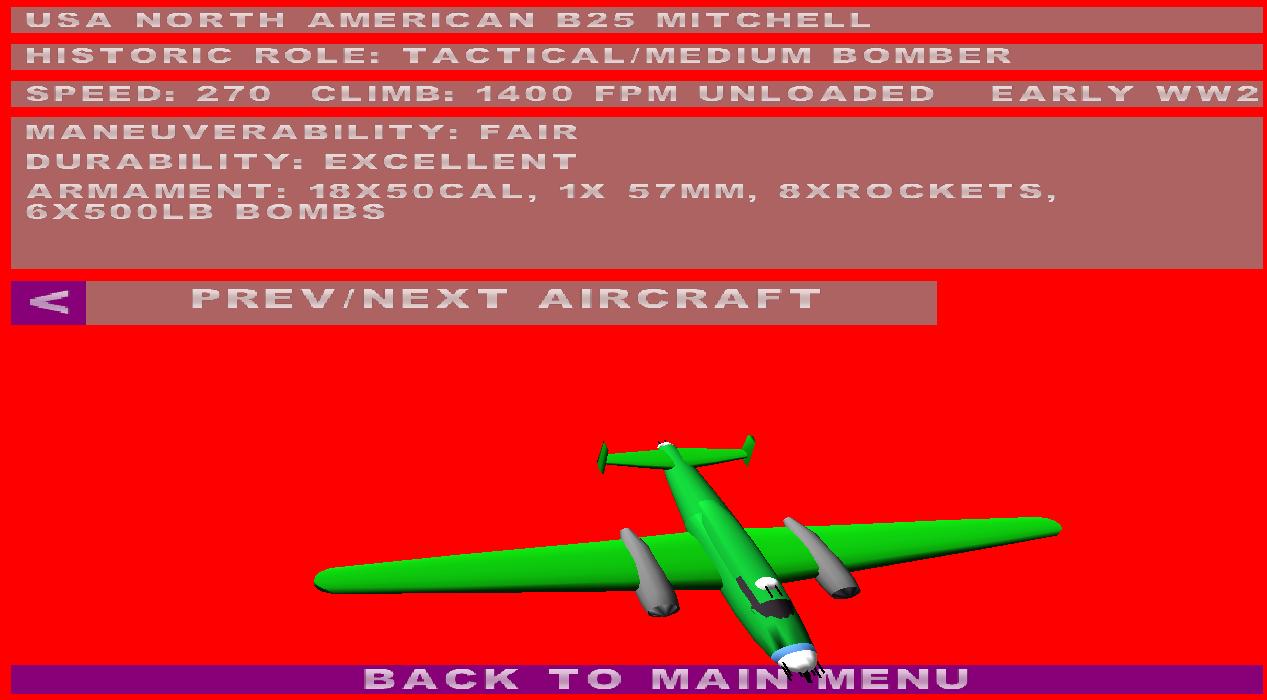
Fig. 23. The North American
B25 “Mitchell” Medium Bomber can be selected for flight. This aircraft
can inflict amazing damage when strafing ships or ground targets.
Quirks, Oversimplifications, and
Shortcomings
LAC is not without its quirks. Much of the logic has been deliberately
oversimplified in order to maximize frame rate and to make it easy to
learn. For example, you cannot see incoming bullets, cannon shells,
rockets, or missiles in any of the online, multiplayer missions. In
fact, although the invisible bullets coming from human opponents behave
as directed by the opposing person, bullets coming from automated bots
in bombers or from airfields are really just mathematical rules,
like rolls of an imaginary pair of dice. The odds of taking a hit can
be diminished by “jinking” or by flying at extreme speeds or from
bizarre angles, but you aren’t really dodging bullets with that
process; you are just playing the odds versus the sim’s brutally
simple risk mathematics.
The Artificial Intelligence used by LAC’s bots is not very
sophisticated. You’ll see bots doing stupid things from time to time.
You’ll find LAC a lot more satisfying if you keep in mind that the
primary focus is online, multi-player, World-War II combat simulation.
LAC’s missions support a maximum of only 10 players. Although that’s
more than most other combat flight sims not assessing a monthly fee,
whenever more than 10 players
are connected to the server, the excess must start another mission.
With just a few online missions exposed in the menus, you might think
that the entire LAC community would be limited to just a few
simultaneous players, but that’s not the case. LAC’s server divides the
LAC community into as many as 32 “Realms”, each of which can support
several simultaneous missions, each with as many as 10 players. Each of
those Realms is completely isolated from the other Realms. This means
that the LAC community can grow to support hundreds of simultaneous
players through the current server, but every player must choose the
single Realm in which he will fly.
Being new, LAC still has some bugs. When you discover one, a polite
posting to the "LAC BugTracking forum" will get the attention
of the developers and will likely result in a fixed version.
Recent versions of desktop LINUX have sometimes refused to accept any
input from LAC's menus. If that happens to you, you can completely
bypass LAC's menus with command-line options. From a bash shell, start
LAC with the following command line to get help:
lac -help
An even better way to overcome any incompatibilities with LAC's
built-in menus is to download and install the new "LacMenuLauncher"
utility. This optional companion program displays a set of
simple, text-based menus that duplicate all of the functions of LAC's
built-in menus. Further information is available from our Frequently
Asked Questions ("FAQ") 66 and 67, available in our online "LacFAQ" page.
The LAC Community
When LAC development started out, it was necessary for all players
to compile it. Most potential players found this intimidating, and it
limited the growth of the LAC community. Linux Air Combat only achieved
binary compatibility with all of the leading desktop LINUX distros in
November of 2021. Because interest in World War II combat aviation has
as yet been discovered only by a small subset of LINUX users, the LAC
community is small, and it is focused on just
one
server and just Realm "01", to help users find one another within that
small community. The best way to find other players relies on
voice communication and setup negotiation through "Mumble". Players
wishing to participate online with others are advised to
install Mumble and just to hang out in the main Mumble channel at
LinuxAirCombat.com until somebody else shows up and says he wants to
fly. Better yet, recruit a friend and get him to join in!
If you find that you are the only player in an online arena, the other
nine player positions are automatically staffed by bots managed by your
own aircraft. The bots will use the best of their limited intelligence
to provide interesting targets for your target practice exercises. (As
soon as another “Sentient” online player enters your arena, he or she
replaces one of the bots.)
Gun Camera Films and Server Missions
Online players can ask the LAC server to record their mission
activities for subsequent online replay. This is done by pressing the
keyboard’s “C” key to commence camera recording, and pressing “C” again
to
command the server to stop recording. If the recorded activity turns
out to be particularly fun or interesting, the player can send an email
to “webmaster@AskMisterWizard.com” to request that it be replayed in
one of LAC’s 32 distinct Realms. Once that is done, players can fly
within the recorded environment, even re-recording it with additional
changes. These are known as "Server Missions". A growing library of
these player-generated Server Missions is
already available, and the Server admins are pleased to activate them
upon receipt of an emailed request. If one of these Server Missions is
active while you are flying, your cockpit's Router Panel will display
flashing lights to indicate network activity from those "Replay"
players exactly as if they were live, sentient humans in active
participation. However, to differentiate them from live, "Sentient"
players, their names are displayed differently. When one of those
"Replay" players is selected
as your current target, instead of
displaying the name of the sentient human that actually flew the
mission when it
was being recorded, the name is displayed as "REPLAY01", "REPLAY02",
"REPLAY03", etc.
Three Distinct Types of LAC players
Most of our online missions support ten simultaneous players. Among
those ten players you might run into any combination of as many as
three different types of allied or opposition pilots, known as
"Sentients", "Blokes", and "Bots", respectively. Their three distinct
roles are:
- 1 of 3: "Sentients".
When you fly in any of our online missions, you are a "Sentient". Any
other relevant Sentients are live, human players flying with you or
against you in real
time. You can use your Morse Code Radio or your Mumble voice radio to
speak with other Sentients, and you can expect them to respond. All
Sentient
players can see (and shoot at) one another during missions. If you
select a Sentient player as your current target, your cockpit's "TARGET
ID" indicator will display the player's configured "CommunityHandle"
(online name). RADAR dots representing Sentient players are bright and
bold.
Your cockpit Router Panel will show a blinking light for every
participating Sentient, and those flying nearest you will blink
fastest. At present we don't see very many Sentient players. As LAC's
online community grows, we hope to see more and more Sentients and
correspondingly fewer of the other player types.
- 2 of 3: "Replay Blokes"
(or just "Blokes").
These were Sentients in a prior mission that was recorded and that
LAC's server has decided to replay just to keep activities interesting.
They will not respond to your Morse Code or Mumble messages. When
Replay Blokes are present, all Sentient players see them flying their
pre-recorded maneuvers in the same, synchronized positions throughout
the mission, exactly as you might expect. Sentient players can shoot at
and destroy Replay Blokes, and although the Blokes may shoot back, they
will not change their pre-recorded course to avoid their antagonists.
If
you select a Bloke as your current target, your cockpit's "TARGET ID"
indicator will display something beginning with "REPLAY", like
"REPLAY08". Radar dots representing Blokes are bright and bold.
Your cockpit Router Panel will show a blinking light for every
participating Replay Bloke exactly as if it were a Sentient player. As
missions become increasingly populated with Sentients, we will see
fewer Blokes.
- 3 of 3: "Bots".
These
are generated by "Artificial Intelligence" logic within your own
computer, and they are present whenever no Sentient or Bloke is
available to fill one or more of the ten player roles in the mission.
Note that the positions of the Bots generated by your computer are NOT
transmitted to any other Sentients. Every distinct Sentient player sees
his own bots in different, random positions as generated on his own
computer. Bots are not very smart and are only intended for "target
practice" when nothing of greater interest is happening. When Sentients
or Blokes are present in your mission, it's best just to ignore any
Bots. If you select a Bot as your current target, your cockpit's
"TARGET ID" indicator will display something like "RED 1" or "BLUE 2",
according to the bot's Team affiliation and player number (between 1
and 10) within the mission. Radar dots representing Bots are small and
dim. Your cockpit Router Panel will NEVER show a blinking light for any
bot.
Special Realms
Among LAC’s 32 distinct Realms, Realm "1" gets special
attention.
Within that Realm, the LAC Server almost always hosts pre-recorded
“Server Missions”, in which fleets of Blokes in bombers
attack opposing airfields. Sometimes these bombers are opposed by
interceptor Blokes. Sometimes the interceptor Blokes are shot down by
fighter Blokes. These pre-recorded missions provide an intense,
persistent experience even if no other human players are active, since
the pre-recorded aircraft fly formations that were actually flown by
skilled human players, according to devious and dangerous strategies.
Sentient, network players can join these Server Missions at any time,
joining,
escorting, or opposing the automated aircraft. When flying among
these
"Replay" aircraft, you never know when a real, live, human or
"Sentient" player is going to join. It is becoming commonplace for
users to experience a mixture of "Replay" and "Sentient" mission
participants. In Realm "01", "Peabody's
Mission", "Network Battle 02", and "Network Battle 03" are the most
popular, and because they
are almost always populated with sophisticated, diverse Replay Blokes,
they are very rewarding even if no other players join in!
While the LAC community is small, we recommend that everybody restrict
their normal activities to Realm "01" to make it easier for us
to find one another.
The Future
Now that LAC design and development is stable, the developers have
commenced a promotional campaign aimed at getting it into
the free software repositories for all of the major LINUX
distributions. We've already enjoyed a degree of success in that effort.
LAC is appearing in more and more LINUX repositories for easy
distribution according to the most popular norms. Furthermore, for
LINUX distros NOT supporting LAC in their official repositories, the new "AppImage" version of LAC
is extremely easy for almost any desktop LINUX user to download and run
with no need to compile it or to install additional libraries.
Accordingly, even though the community of LINUX users that are also
world war II aviation fanatics is small, it is likely that many people
will soon begin to enjoy LAC from locations all around the world. Other
Realms will get populated, and perhaps additional LAC servers will
appear.
Because LAC is open-source software, the future is wide open, and it
could be up to you! LAC has the basics in place, and derivative works
could be taken in almost any direction. Perhaps we may someday see
versions of LAC that focus on the Korean War, the Vietnam War, the Cold
War, or one of the modern, Middle-East conflicts of the present
day. Time (and available resources from the open-source community) will
tell…
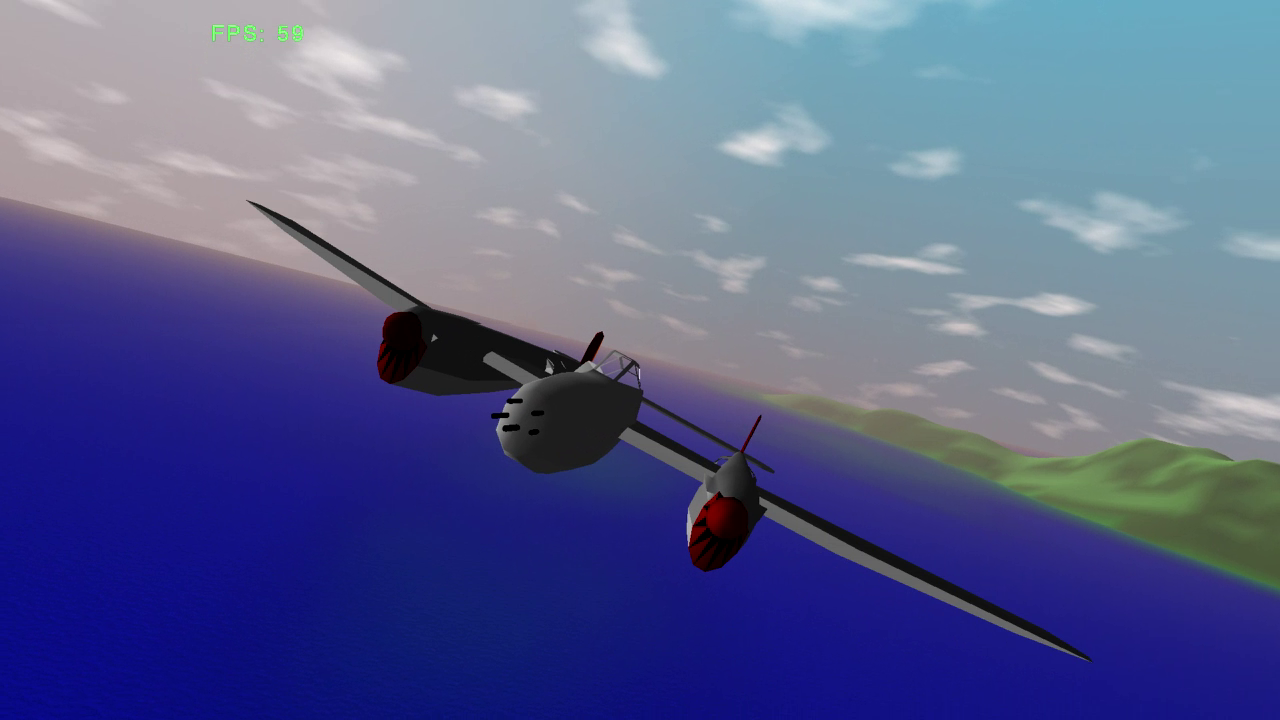
Fig. 24: Players can easily
view their own aircraft from any angle by pressing "x" for "External
View". This is a Lockheed P38 "Lightning" fighter. (Click image for a
larger version.)

Fig. 25: Lining up on a Junkers Ju87 dive bomber as it desparately tries to escape.
Conclusions
At the time of this writing, LAC has emerged as
the overall leader in free, open-source combat flight sims for
Linux. It’s not perfect, and it’s not the best in any one area, but
it’s better than average at everything that counts. It’s fun, well
documented, and
easy to learn. In particular, because its emphasis is on historic
simulation
more than on gaming, LAC is far more realistic than the “game console”
toys that are popular with teens and young adults, but it is almost as
easy to learn because there is no need to memorize magic “spells” or
game-specific, whimsical, imaginary features: it's all just science and
history. LAC is full of
compromises made in the name of fun, simplicity, high performance, and
easy learning. Those compromises diminish the painful aspects of
ultra-realism, but the resulting balance yields an almost perfect blend
of realism and fun. It just works, and for anybody that
understands the basics of flight and historic air combat tactics, it
just makes
sense!
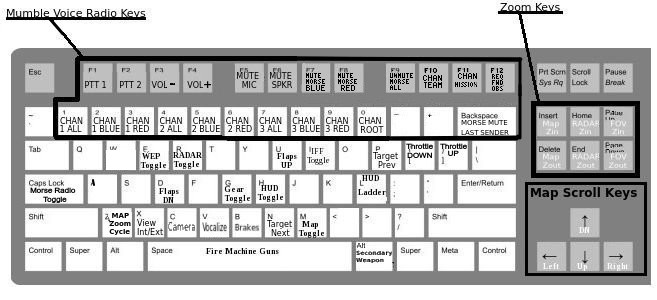
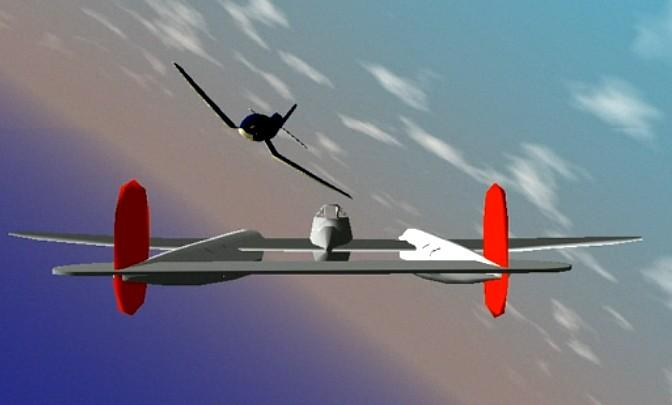

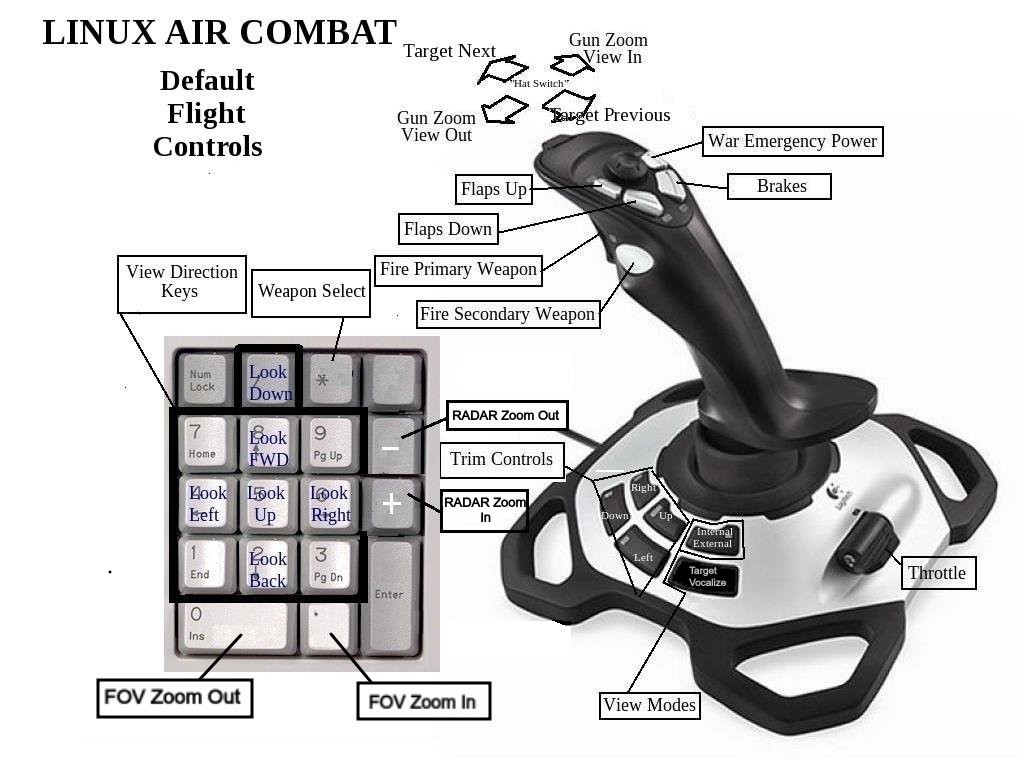
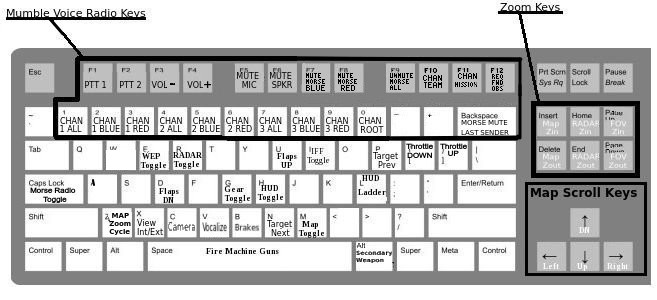
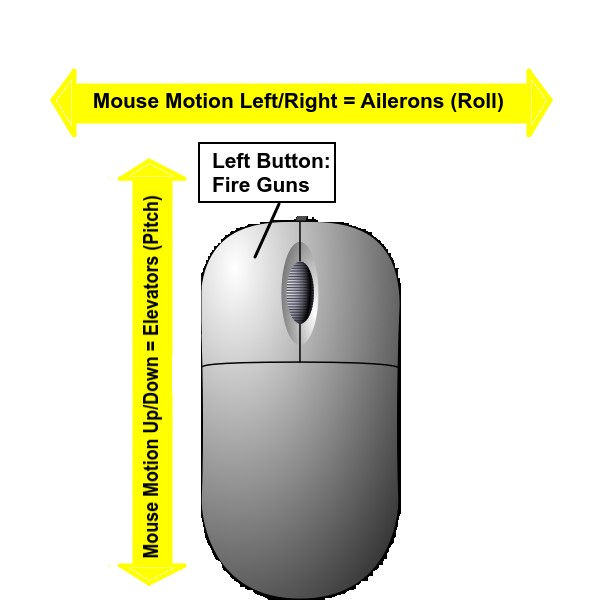
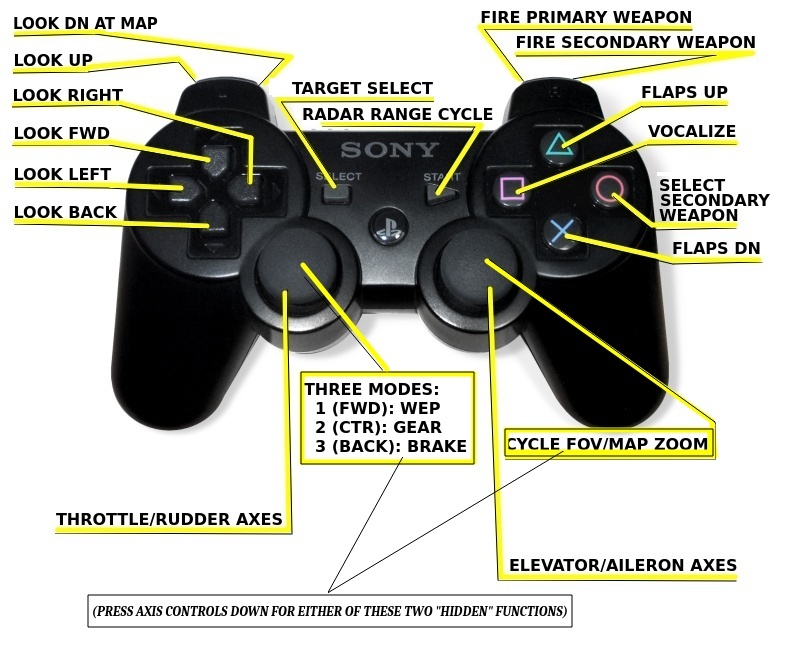



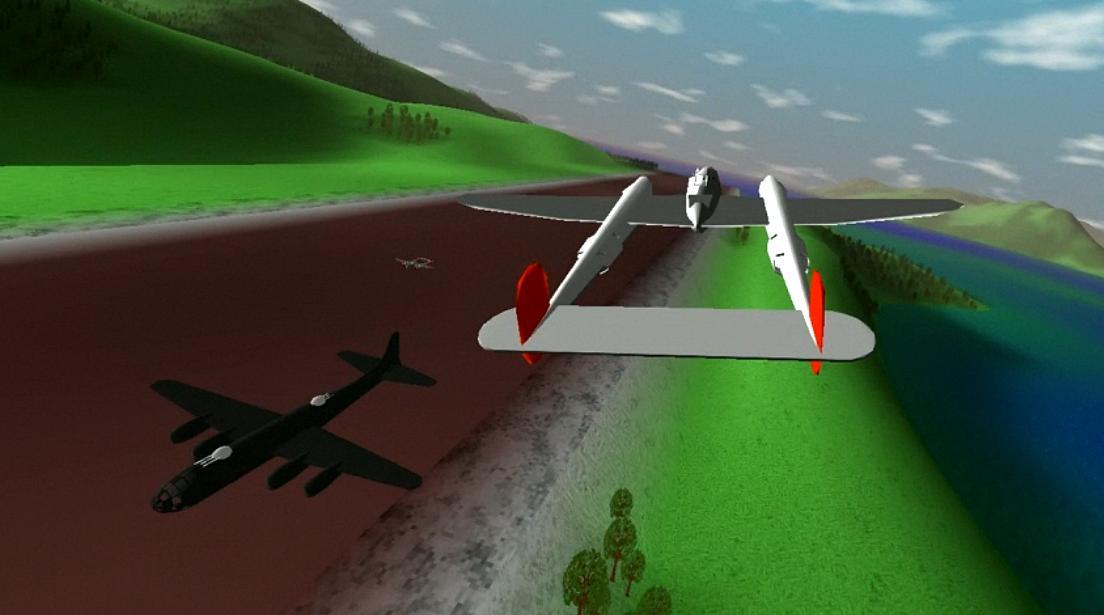


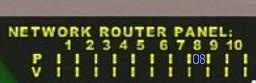 Fig. 8. Router Panel Detail.
Fig. 8. Router Panel Detail.